一、DMI動態方法調用的其中一種改變form表單中action屬性的方式已經講過了。還有兩種,一種是改變struts.xml配置文件中action標簽中的method屬性,來指定執行不同的方法處理不同的業務邏輯;另外一種是使用通配符的方式。改變method屬性的方式需要配置多個action,而且這些action定義的絕大部分都是相同的,所以這種定義是相當冗余的。因此,使用通配符就可以在一個action標簽中代替多個邏輯處理的Action。
二、示范:(和之前的動態方法調用改變form表單action屬性差不多,在struts.xml配置文件上進行了小小的修改。)
要求還是沒有變,點擊不同的提交按鈕提交同一個表單,把不同的業務交給相同的Action處理類去處理。
⒈首先顯示一個表單,表單中有兩個提交按鈕,但分別代表不同的業務。當點擊登錄時用戶登錄;當點擊注冊時用戶注冊。

⒉用戶登錄:
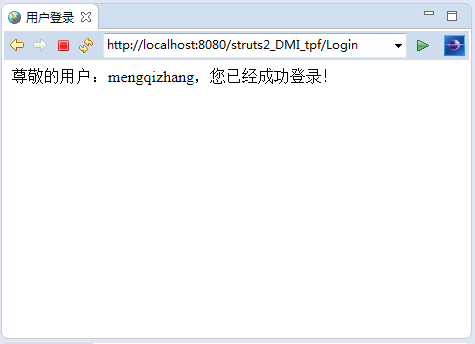
⒊用戶注冊:

具體的代碼如下:
⑴、登錄注冊頁面(index.jsp):
|
1
2
3
4
5
6
7
8
9
10
11
12
13
14
15
16
17
18
19
20
21
22
23
24
25
26
|
<%@ page language="java" contentType="text/html; charset=UTF-8"pageEncoding="UTF-8"%><!DOCTYPE html PUBLIC "-//W3C//DTD HTML 4.01 Transitional//EN" "http://www.w3.org/TR/html4/loose.dtd"><html><head><meta http-equiv="Content-Type" content="text/html; charset=UTF-8"><script src="js/jquery-1.7.2.js"></script><title>index</title><script type="text/javascript">$(function(){$("input:eq(3)").click(function(){/*動態修改表單中的action屬性值,實現把注冊的請求提交給Action類 */$("#form").attr("action","Create");});});</script></head><body><form action="Login" method="post" id="form">姓名:<input type="text" name="name" /><br><br>密碼:<input type="password" name="password" /><br><br><input type="submit" value="登錄"> <input type="submit" value="注冊"></form></body></html> |
⑵、struts.xml配置文件的代碼
|
1
2
3
4
5
6
7
8
9
10
11
12
|
<?xml version="1.0" encoding="UTF-8"?><!DOCTYPE struts PUBLIC"-//Apache Software Foundation//DTD Struts Configuration 2.3//EN""http://struts.apache.org/dtds/struts-2.3.dtd"><struts><package name="myP" extends="struts-default"><action name="*" class="action.Action" method="{1}"><result name="userLogin">WEB-INF/jsp/userLogin.jsp</result><result name="userCreate">WEB-INF/jsp/userCreate.jsp</result></action></package></struts> |
解析:
1、在這份配置文件中,對action標簽中的name屬性配置了一個通配符: "*",后面的method屬性值則為: {1}。
2、意思就是當用戶在index.jsp頁面點擊了登錄按鈕,那么就會把表單: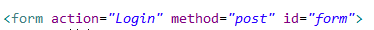 中的action="Login"請求傳給struts,因為在struts.xml中進行了通配符的配置,所以就把 "*"當成是"Login",也就是name="Login"。而后面的method值為:{1}代表的是第一個"*",也就是metho="Login"。所以struts會去action.Action類中尋找到Login方法并且調用。如果用戶點擊了注冊按鈕,那么也和點擊登錄按鈕是一樣流程了。具體可以自己寫一個小例子感受一下。
中的action="Login"請求傳給struts,因為在struts.xml中進行了通配符的配置,所以就把 "*"當成是"Login",也就是name="Login"。而后面的method值為:{1}代表的是第一個"*",也就是metho="Login"。所以struts會去action.Action類中尋找到Login方法并且調用。如果用戶點擊了注冊按鈕,那么也和點擊登錄按鈕是一樣流程了。具體可以自己寫一個小例子感受一下。
⑶、Action類的代碼:
|
1
2
3
4
5
6
7
8
9
10
11
12
13
14
15
16
17
|
package action;import com.opensymphony.xwork2.ActionSupport;public class Action extends ActionSupport {private String name;public String getName() {return name;}public void setName(String name) {this.name = name;}public String Login(){System.out.println("用戶登錄");return "userLogin";}public String Create(){System.out.println("用戶注冊");return "userCreate";}} |
當然,通配符的使用不僅僅是只有這么簡單的一個,還可能是有: "*-*"、"Book_*" 等,這些通配符可以在struts.xml配置文件中action標簽的屬性中使用,如mthod、class屬性,也可以在result標簽中使用,如下:
|
1
2
3
4
5
|
<!--定義一個通用的action標簽--><action name="*"><!--使用表達式定義Result標簽--><result>/WEB-INF/jsp/{1}.jsp</result></action> |
在上面的action定義中,action的name是一個*,那么就是可以匹配任意的Action,所有的請求都通過這個action來處理,因為這個action沒有class屬性,所以使用ActionSupport類來處理,因為沒有method屬性,所以默認是execute方法并且返回success字符串,而且在result標簽中name屬性默認是success,所以Action總是直接返回result中指定的jsp資源,因此上面的action定義的含義是:如果用戶請求a.action那么就跳轉到a.jsp;如果請求b.action就跳轉到b.jsp。
以上所述是小編給大家介紹的struts中動態方法調用使用通配符,希望對大家有所幫助,如果大家有任何疑問請給我留言,小編會及時回復大家的。在此也非常感謝大家對服務器之家網站的支持!
原文鏈接:http://www.cnblogs.com/demoMeng/archive/2016/09/07/5849691.html













