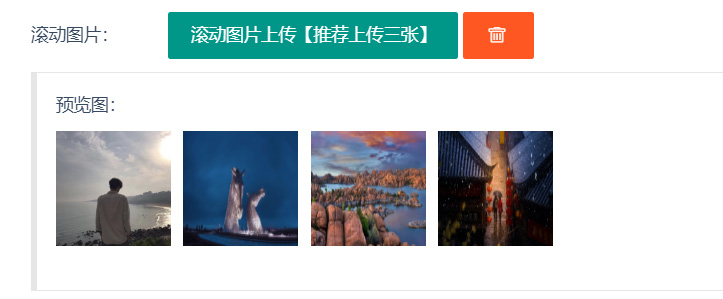前言:
多圖上傳在一些特殊的需求中我們經常會遇到,其實多圖上傳的原理大家都有各自的見解。對于Layui多圖上傳和我之前所說的通過js獲取文本框中的文件數組遍歷提交的原理一樣,只不過是Layui中的upload.render方法已經幫我們封裝好了,我們只管調用即可,也就是說你選中了幾張圖片,那么將會向后臺請求與圖片張數相同的次數,即為遍歷提交的方式。
Layui文件/圖片樣式地址(官方文檔):https://www.layui.com/demo/upload.html
一、引入Layui.cs和Layui.js:
需要本地項目中存在layui相關樣式和js,非網絡地址
<link rel="stylesheet" href="//res.layui.com/layui/dist/css/layui.css" rel="external nofollow" media="all">
<script src="//res.layui.com/layui/dist/layui.js" charset="utf-8"></script>
當然假如你需要有彈框提示的話,你還需要引入Layer.js
二、前端代碼:
a.Html中的代碼:
|
1
2
3
4
5
6
7
8
9
10
11
|
<li><h6>滾動圖片:</h6> <div class="layui-upload"><button type="button" class="layui-btn" id="test2">滾動圖片上傳【推薦上傳三張】</button> <button type="button" class="layui-btn layui-btn-danger" onclick="clearAll()"><i class="layui-icon"></i></button><input type="hidden" name="ScrollingGraph" id="ScrollingGraph"/><blockquote class="layui-elem-quote layui-quote-nm" style="margin-top: 10px;">預覽圖:<div class="layui-upload-list" id="demo2"></div></blockquote></div></li> |
b.js中的代碼:
|
1
2
3
4
5
6
7
8
9
10
11
12
13
14
15
16
17
18
19
20
21
22
23
24
25
26
27
28
29
30
31
32
33
34
35
36
37
38
39
40
41
42
43
44
45
46
47
48
49
|
<script>layui.use('upload',function () {var $ = layui.jquery, upload = layui.upload;//多圖片上傳upload.render({ elem: '#test2', url: '/FileUpload/FileLoad/', multiple: true,//允許選擇多張圖片before: function (obj) {//預讀本地文件示例,不支持ie8obj.preview(function (index, file, result) {$('#demo2').append('<img src="' + result + '" id="codetool">
三、服務端接口圖片文件流,并保存:
四、效果圖展示:
總結 以上就是這篇文章的全部內容了,希望本文的內容對大家的學習或者工作具有一定的參考學習價值,謝謝大家對服務器之家的支持。 原文鏈接:https://www.cnblogs.com/Can-daydayup/p/11125324.html 延伸 · 閱讀
精彩推薦
|