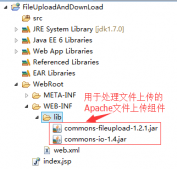郵件是在日常生活中,這篇文章主要介紹了java實現基于SMTP發送郵件的方法,實例分析了java基于SMTP服務發送郵件的相關技巧,具有一定參考借鑒價值,需要的朋友可以參考下.
1.寫一個 MailSendProper 類封裝需要的屬性
|
1
2
3
4
5
6
7
8
9
10
11
12
13
14
15
16
17
18
19
20
21
22
23
24
25
26
27
28
29
30
31
32
33
34
35
36
37
38
39
40
41
42
43
44
45
46
47
48
49
50
51
52
53
54
55
56
57
58
59
60
61
62
63
64
65
66
67
68
69
70
71
72
73
74
|
import java.util.Properties;public class MailSendProper { private String Host ; //發送郵件服務器的ip private String Port ; //發送郵件服務器的端口號 private String SendAddress ; //郵件發送者的地址 private String ReceiveAddress ; //郵件接受者的地址 private String username ; //登錄發送郵箱的用戶名 private String password ; //登錄發送郵箱的密碼 private boolean isvalidate = true ; //是否需要身份驗證 private String subject ; //郵件標題 private String content ; //郵件內容 public String getSubject() { return subject; } public void setSubject(String subject) { this.subject = subject; } public String getContent() { return content; } public void setContent(String content) { this.content = content; } public String getHost() { return Host; } public void setHost(String host) { Host = host; } public String getPort() { return Port; } public void setPort(String port) { Port = port; } public String getSendAddress() { return SendAddress; } public void setSendAddress(String sendAddress) { SendAddress = sendAddress; } public String getReceiveAddress() { return ReceiveAddress; } public void setReceiveAddress(String receiveAddress) { ReceiveAddress = receiveAddress; } public String getUsername() { return username; } public void setUsername(String username) { this.username = username; } public String getPassword() { return password; } public void setPassword(String password) { this.password = password; } public boolean isIsvalidate() { return isvalidate; } public void setIsvalidate(boolean isvalidate) { this.isvalidate = isvalidate; } public Properties getProperties(){ Properties properties = new Properties() ; properties.put("mail.smtp.host", this.Host) ; properties.put("mail.smtp.port", this.Port) ; properties.put("mail.smtp.auth", isvalidate?"true":"false") ; return properties ; }} |
2、寫一個 EmailMessage 封裝 發送信息
|
1
2
3
4
5
6
7
8
9
10
11
12
13
14
15
16
17
18
19
20
21
22
23
24
25
26
27
28
29
30
31
32
33
|
public class EmailMessage { private String title ; private String context ; private String toEmail ; public EmailMessage() { super(); } public EmailMessage(String title, String context, String toEmail) { super(); this.title = title; this.context = context; this.toEmail = toEmail; } public String getTitle() { return title; } public void setTitle(String title) { this.title = title; } public String getContext() { return context; } public void setContext(String context) { this.context = context; } public String getToEmail() { return toEmail; } public void setToEmail(String toEmail) { this.toEmail = toEmail; }} |
3、寫一個 MailAttorney 郵箱密碼驗證器 類
|
1
2
3
4
5
6
7
8
9
10
11
12
13
14
15
16
17
|
import javax.mail.Authenticator;import javax.mail.PasswordAuthentication;public class MailAttorney extends Authenticator { private String username ; private String password ; public MailAttorney(String username,String password) { this.username = username ; this.password = password ; } //覆蓋父類方法,獲取密碼認證器 @Override protected PasswordAuthentication getPasswordAuthentication() { return new PasswordAuthentication(username,password) ; }} |
4 、 寫一個 MailSend 郵件工具類
|
1
2
3
4
5
6
7
8
9
10
11
12
13
14
15
16
17
18
19
20
21
22
23
24
25
26
27
28
29
30
31
32
33
34
35
36
37
38
39
40
41
42
43
44
45
46
47
48
49
50
51
52
53
54
55
|
import java.util.Date;import javax.mail.Address;import javax.mail.Message;import javax.mail.Session;import javax.mail.Transport;import javax.mail.internet.InternetAddress;import javax.mail.internet.MimeMessage;import com.VTBBS.entity.EmailMessage;public class MailSend { public static boolean mailTest(MailSendProper mailsender){ MailAttorney attorney = null ; if(mailsender.isIsvalidate()){//判斷是否需要身份認證 attorney = new MailAttorney(mailsender.getUsername(),mailsender.getPassword()) ; } //根據郵箱會話屬性和密碼驗證器構造一個發送郵箱的seesion Session session = Session.getInstance(mailsender.getProperties(),attorney) ; //根據session創建一個郵件消息 Message mailMessage = new MimeMessage(session) ; try { //創建郵件發送者的地址 Address from = new InternetAddress(mailsender.getSendAddress()) ; //設置郵箱消息的發送者 mailMessage.setFrom(from); //創建郵件接收這的地址,并設置到郵件消息中 Address to = new InternetAddress(mailsender.getReceiveAddress()) ; mailMessage.setRecipient(Message.RecipientType.TO, to); mailMessage.setSubject(mailsender.getSubject()); //設置郵件標題 mailMessage.setSentDate(new Date()); //設置發送郵件時間 mailMessage.setText(mailsender.getContent()); //設置郵件內容 Transport.send(mailMessage); return true ; } catch (Exception e) { e.printStackTrace(); return false ; } } public static boolean sendEmail(EmailMessage message){ MailSendProper mail = new MailSendProper() ; mail.setHost("smtp.126.com"); //smtp簡單的郵件傳輸協議,默認端口號是25, mail.setPort("25"); mail.setIsvalidate(true); //需呀身份驗證 mail.setUsername(""); //設置登錄用戶名 mail.setPassword(""); //設置發送者的密碼 mail.setSendAddress(""); //設置發送這的地址 發送者地址和登錄用戶名是同一個 mail.setReceiveAddress(message.getToEmail()); //設置接收者的地址 mail.setSubject(message.getTitle()); //設置郵箱標題 mail.setContent(message.getContext()); //設置郵箱的內容 return mailTest(mail) ; }} |
注意:使用的郵箱必須開啟POP3/SMTP服務 才能發送成功,不同的郵箱,郵箱的傳輸協議不一樣如:
QQ郵箱:SMTP傳輸協議是 smtp.qq.com 端口 25
POP3傳輸協議是 pop3.qq.com 端口 110
5、使用方法測試
|
1
2
3
4
5
6
7
8
|
public static void main(String[] args) { EmailMessage message = new EmailMessage() ; String code = String.valueOf(Math.random()).substring(3, 9) ; //生成驗證碼 message.setTitle("郵箱驗證"); //郵件標題 message.setContext("尊敬的用戶你好,你的驗證碼為"+code+"。"); //郵件內容 System.out.println(MailSend.sendEmail(message)?"發送成功":"發送失敗") ;} |
希望本文所述對大家學習java程序設計有所幫助。