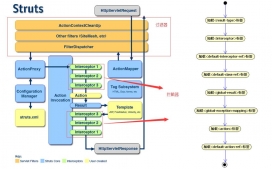廢話不多說了,直接給大家貼代碼了,具體代碼如下所示:
|
1
2
3
4
5
6
7
8
9
10
11
12
13
14
15
16
17
18
19
20
21
22
23
24
25
26
27
28
29
30
31
32
33
34
35
36
37
38
39
40
41
42
43
44
45
46
47
48
49
50
51
52
53
54
55
56
57
58
59
60
61
62
63
64
65
66
67
68
69
70
71
72
73
74
75
76
77
78
79
80
81
82
83
84
85
86
87
88
89
90
91
92
93
94
95
96
97
98
99
100
101
102
103
104
105
106
107
108
109
110
|
//文件上傳public static boolean uploadToFTP(String url,int port,String username,String password,String path,String filename,InputStream input){ boolean success=false; try{ if(port>-1) { ftp.connect(url,port); }else{ ftp.connect(url);//ftp默認的端口是21 } //很多人寫的是用ftp.getReplyCode()給獲取連接的返回值,但是這樣會導致storeFileStream返回null if(ftp.login(username,password)) { ftp.enterLocalActiveMode(); ftp.setFileType(FTPClient.BINARY_FILE_TYPE); //創建目錄,如果存在會返回失敗 ftp.makeDirectory(path); //切換目錄 ftp.changeWorkingDirectory(path); //上傳文件 //FTP協議規定文件編碼格式為ISO-8859-1 filename=new String(filename.getBytes("GBK"),"ISO-8859-1"); OutputStream out=ftp.storeFileStream(filename); byte[]byteArray=new byte[4096]; int read=0; while((read=input.read(byteArray))!=-1) { out.write(byteArray,0,read); } out.close(); ftp.logout(); sucess=true; } } catch(Exception e) { } finally{ if(ftp.isConnected()) { ftp.disConnecct(); } }}//文件下載public static boolean downloadFromFTP(String url,int port,String username,String password,String path,String localpath){ boolean success=false; FTPClient ftp=new FTPClient();//org.apache.commons.net.ftp try{ int reply; if(port>-1) { ftp.connect(url,port); }else{ ftp.connect(url);//ftp默認的端口是21 } //很多人寫的是用ftp.getReplyCode()給獲取連接的返回值,但是這樣會導致storeFileStream返回null ftp.login(username,password) ftp.enterLocalActiveMode(); ftp.setFileType(FTPClient.BINARY_FILE_TYPE); reply=ftp.getReplyCode(); if(!FTPReply.isPositionCompletion(reply)) { ftp.disconnect(); return success;s } //切換目錄 此處可以判斷,切換失敗就說明ftp上面沒有這個路徑 ftp.changeWorkingDirectory(path); //上傳文件 FTPFile[]fs=ftp.listFiles(); OutputStream out=null; InputStream in=null; for(int i=0;i<fs.length;i++) { FTPFile ff=fs[i]; String outFileName=ff.getName(); //創建本地的文件時候要把編碼格式轉回來 String localFileName=new String(ff.getName().getBytes("ISO-8859-"),"GBK"); File localFile=new File(localpath+lcoalFileName); out=new FileOutputStream(localFile); in=ftp.retrieveFileStream(outFileName); byte[]byteArray=new byte[4096]; int read=0; while((read=in.read(byteArray))!=-1) { out.write(byteArray,0,read); } //這句很重要 要多次操作這個ftp的流的通道,要等他的每次命令完成 ftp.completePendingCommand(); out.flush(); out.close(); ftp.logout(); sucess=true; } catch(Exception e) { } finally{ if(ftp.isConnected()) { ftp.disConnecct(); } }} |
以上所述是小編給大家介紹的Java實現ftp文件上傳下載解決慢中文亂碼多個文件下載等問題,希望對大家有所幫助,如果大家有任何疑問請給我留言,小編會及時回復大家的。在此也非常感謝大家對服務器之家網站的支持!