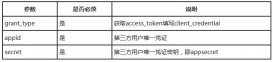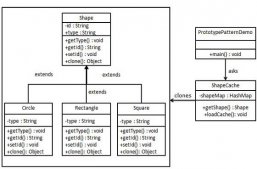最近有點時間想學(xué)點東西,想做個簡單的系統(tǒng),現(xiàn)在登錄的時候使用掃描二維碼獲取驗證碼登錄,于是就有了下面的一些代碼
首先要導(dǎo)入pom依賴
|
1
2
3
4
5
|
<dependency> <groupId>com.google.zxing</groupId> <artifactId>core</artifactId> <version>3.3.0</version></dependency> |
這個是goole提供的一些包
第一個類是goole提供幫主類 畫出圖片
|
1
2
3
4
5
6
7
8
9
10
11
12
13
14
15
16
17
18
19
20
21
22
23
24
25
26
27
28
29
30
31
32
33
34
35
36
37
38
39
40
41
42
43
44
45
46
47
48
49
50
51
52
53
54
55
56
57
58
59
60
61
62
63
64
65
66
67
68
69
70
71
72
73
74
75
76
77
78
79
80
81
82
83
84
85
86
|
package com.cmbchina.ccd.itpm.baffle.util; import java.awt.Graphics2D;import java.awt.geom.AffineTransform;import java.awt.image.BufferedImage;import com.google.zxing.LuminanceSource; public class BufferedImageLuminanceSource extends LuminanceSource { private final BufferedImage image; private final int left; private final int top; public BufferedImageLuminanceSource(BufferedImage image) { this(image, 0, 0, image.getWidth(), image.getHeight()); } public BufferedImageLuminanceSource(BufferedImage image, int left, int top, int width, int height) { super(width, height); int sourceWidth = image.getWidth(); int sourceHeight = image.getHeight(); if (left + width > sourceWidth || top + height > sourceHeight) { throw new IllegalArgumentException("Crop rectangle does not fit within image data."); } for (int y = top; y < top + height; y++) { for (int x = left; x < left + width; x++) { if ((image.getRGB(x, y) & 0xFF000000) == 0) { image.setRGB(x, y, 0xFFFFFFFF); // = white } } } this.image = new BufferedImage(sourceWidth, sourceHeight, BufferedImage.TYPE_BYTE_GRAY); this.image.getGraphics().drawImage(image, 0, 0, null); this.left = left; this.top = top; } public byte[] getRow(int y, byte[] row) { if (y < 0 || y >= getHeight()) { throw new IllegalArgumentException("Requested row is outside the image: " + y); } int width = getWidth(); if (row == null || row.length < width) { row = new byte[width]; } image.getRaster().getDataElements(left, top + y, width, 1, row); return row; } public byte[] getMatrix() { int width = getWidth(); int height = getHeight(); int area = width * height; byte[] matrix = new byte[area]; image.getRaster().getDataElements(left, top, width, height, matrix); return matrix; } public boolean isCropSupported() { return true; } public LuminanceSource crop(int left, int top, int width, int height) { return new BufferedImageLuminanceSource(image, this.left + left, this.top + top, width, height); } public boolean isRotateSupported() { return true; } public LuminanceSource rotateCounterClockwise() { int sourceWidth = image.getWidth(); int sourceHeight = image.getHeight(); AffineTransform transform = new AffineTransform(0.0, -1.0, 1.0, 0.0, 0.0, sourceWidth); BufferedImage rotatedImage = new BufferedImage(sourceHeight, sourceWidth, BufferedImage.TYPE_BYTE_GRAY); Graphics2D g = rotatedImage.createGraphics(); g.drawImage(image, transform, null); g.dispose(); int width = getWidth(); return new BufferedImageLuminanceSource(rotatedImage, top, sourceWidth - (left + width), getHeight(), width); } } |
生成圖片工具類
|
1
2
3
4
5
6
7
8
9
10
11
12
13
14
15
16
17
18
19
20
21
22
23
24
25
26
27
28
29
30
31
32
33
34
35
36
37
38
39
40
41
42
43
44
45
46
47
48
49
50
51
52
53
54
55
56
57
58
59
60
61
62
63
64
65
66
67
68
69
70
71
72
73
74
75
76
77
78
79
80
81
82
83
84
85
86
87
88
89
90
91
92
93
94
95
96
97
98
99
100
101
102
103
104
105
106
107
108
109
110
111
112
113
114
115
116
117
118
119
120
121
122
123
124
125
126
127
128
129
130
131
132
133
134
135
136
137
138
139
140
141
142
143
144
145
146
147
148
149
150
151
152
153
154
155
156
157
158
159
160
161
162
163
164
165
166
167
168
169
170
171
172
173
174
175
176
177
178
179
180
181
182
183
184
185
186
|
package com.cmbchina.ccd.itpm.baffle.util;import java.awt.BasicStroke;import java.awt.Graphics;import java.awt.Graphics2D;import java.awt.Image;import java.awt.Shape;import java.awt.geom.RoundRectangle2D;import java.awt.image.BufferedImage;import java.io.File;import java.io.OutputStream;import java.util.Hashtable;import java.util.Random;import javax.imageio.ImageIO;import javax.servlet.http.HttpServletRequest;import javax.servlet.http.HttpServletResponse;import com.google.zxing.BarcodeFormat;import com.google.zxing.BinaryBitmap;import com.google.zxing.DecodeHintType;import com.google.zxing.EncodeHintType;import com.google.zxing.MultiFormatReader;import com.google.zxing.MultiFormatWriter;import com.google.zxing.Result;import com.google.zxing.common.BitMatrix;import com.google.zxing.common.HybridBinarizer;import com.google.zxing.qrcode.decoder.ErrorCorrectionLevel;public class QRCodeUtil { private static final String CHARSET = "utf-8"; private static final String FORMAT_NAME = "JPG"; // 二維碼尺寸 private static final int QRCODE_SIZE = 300; // LOGO寬度 private static final int WIDTH = 60; // LOGO高度 private static final int HEIGHT = 60; private static BufferedImage createImage(String content, String imgPath, boolean needCompress) throws Exception { Hashtable hints = new Hashtable(); hints.put(EncodeHintType.ERROR_CORRECTION, ErrorCorrectionLevel.H); hints.put(EncodeHintType.CHARACTER_SET, CHARSET); hints.put(EncodeHintType.MARGIN, 1); BitMatrix bitMatrix = new MultiFormatWriter().encode(content, BarcodeFormat.QR_CODE, QRCODE_SIZE, QRCODE_SIZE, hints); int width = bitMatrix.getWidth(); int height = bitMatrix.getHeight(); BufferedImage image = new BufferedImage(width, height, BufferedImage.TYPE_INT_RGB); for (int x = 0; x < width; x++) { for (int y = 0; y < height; y++) { image.setRGB(x, y, bitMatrix.get(x, y) ? 0xFF000000 : 0xFFFFFFFF); } } if (imgPath == null || "".equals(imgPath)) { return image; } // 插入圖片 QRCodeUtil.insertImage(image, imgPath, needCompress); return image; } private static void insertImage(BufferedImage source, String imgPath, boolean needCompress) throws Exception { File file = new File(imgPath); if (!file.exists()) { System.err.println("" + imgPath + " 該文件不存在!"); return; } Image src = ImageIO.read(new File(imgPath)); int width = src.getWidth(null); int height = src.getHeight(null); if (needCompress) { // 壓縮LOGO if (width > WIDTH) { width = WIDTH; } if (height > HEIGHT) { height = HEIGHT; } Image image = src.getScaledInstance(width, height, Image.SCALE_SMOOTH); BufferedImage tag = new BufferedImage(width, height, BufferedImage.TYPE_INT_RGB); Graphics g = tag.getGraphics(); g.drawImage(image, 0, 0, null); // 繪制縮小后的圖 g.dispose(); src = image; } // 插入LOGO Graphics2D graph = source.createGraphics(); int x = (QRCODE_SIZE - width) / 2; int y = (QRCODE_SIZE - height) / 2; graph.drawImage(src, x, y, width, height, null); Shape shape = new RoundRectangle2D.Float(x, y, width, width, 6, 6); graph.setStroke(new BasicStroke(3f)); graph.draw(shape); graph.dispose(); } /** * @param content 編碼到二維碼中的內(nèi)容 * @param imgPath 要嵌入二維碼的圖片路徑,如果不寫或者為null則生成一個沒有嵌入圖片的純凈的二維碼 * @param destPath 生成的二維碼的存放路徑 * @param needCompress true:表示將嵌入二維碼的圖片進行壓縮,如果為“false”則表示不壓縮 * @param request * @param response 設(shè)置圖片返回前端展示 * @throws Exception */ public static void encode(String content, String imgPath, String destPath, boolean needCompress, HttpServletRequest request, HttpServletResponse response) throws Exception { BufferedImage image = QRCodeUtil.createImage(content, imgPath, needCompress); mkdirs(destPath); // String file = new Random().nextInt(99999999)+".jpg"; // ImageIO.write(image, FORMAT_NAME, new File(destPath+"/"+file)); ImageIO.write(image, FORMAT_NAME, new File(destPath)); response.setContentType("image/jpeg"); // 設(shè)置響應(yīng)頭控制瀏覽器不要緩存 response.setDateHeader("expries", -1); response.setHeader("Cache-Control", "no-cache"); response.setHeader("Pragma", "no-cache"); ImageIO.write(image, FORMAT_NAME, response.getOutputStream()); } public static BufferedImage encode(String content, String imgPath, boolean needCompress) throws Exception { BufferedImage image = QRCodeUtil.createImage(content, imgPath, needCompress); return image; } public static void mkdirs(String destPath) { File file = new File(destPath); // 當(dāng)文件夾不存在時,mkdirs會自動創(chuàng)建多層目錄,區(qū)別于mkdir.(mkdir如果父目錄不存在則會拋出異常) if (!file.exists() && !file.isDirectory()) { file.mkdirs(); } } public static void encode(String content, String imgPath, String destPath) throws Exception { QRCodeUtil.encode(content, imgPath, destPath, false); } // 被注釋的方法 /* * public static void encode(String content, String destPath, boolean * needCompress) throws Exception { QRCodeUtil.encode(content, null, destPath, * needCompress); } */ public static void encode(String content, String destPath) throws Exception { QRCodeUtil.encode(content, null, destPath, false); } public static void encode(String content, String imgPath, OutputStream output, boolean needCompress) throws Exception { BufferedImage image = QRCodeUtil.createImage(content, imgPath, needCompress); ImageIO.write(image, FORMAT_NAME, output); } public static void encode(String content, String imgPath, String destPath, boolean needCompress) throws Exception { BufferedImage image = QRCodeUtil.createImage(content, imgPath, needCompress); mkdirs(destPath); // String file = new Random().nextInt(99999999)+".jpg"; // ImageIO.write(image, FORMAT_NAME, new File(destPath+"/"+file)); ImageIO.write(image, FORMAT_NAME, new File(destPath)); } public static void encode(String content, OutputStream output) throws Exception { QRCodeUtil.encode(content, null, output, false); } public static String decode(File file) throws Exception { BufferedImage image; image = ImageIO.read(file); if (image == null) { return null; } BufferedImageLuminanceSource source = new BufferedImageLuminanceSource(image); BinaryBitmap bitmap = new BinaryBitmap(new HybridBinarizer(source)); Result result; Hashtable hints = new Hashtable(); hints.put(DecodeHintType.CHARACTER_SET, CHARSET); result = new MultiFormatReader().decode(bitmap, hints); String resultStr = result.getText(); return resultStr; } public static String decode(String path) throws Exception { return QRCodeUtil.decode(new File(path)); }} |
controller
|
1
2
3
4
5
6
7
8
9
10
11
12
13
14
15
16
17
18
19
20
21
22
23
24
25
26
27
28
29
30
31
32
33
34
|
package com.cmbchina.ccd.itpm.baffle.controller;import com.cmbchina.ccd.itpm.baffle.util.QRCodeUtil;import org.springframework.web.bind.annotation.GetMapping;import org.springframework.web.bind.annotation.RequestMapping;import org.springframework.web.bind.annotation.RestController;import javax.servlet.http.HttpServletRequest;import javax.servlet.http.HttpServletResponse;import java.util.Random;/** * @Author zly * @Date 2020/6/24 15:54 */@RestController@RequestMapping("image")public class ImageController { @GetMapping("getImage") public void getImage(HttpServletRequest request, HttpServletResponse response) throws Exception { String text = "http://101.132.36.16"; // 嵌入二維碼的圖片路徑 String imgPath = "F:/qrCode/Koala.jpg"; // 生成的二維碼的路徑及名稱 String destPath = "F:/qrCode/qrcode/jam.jpg"; //這里可以根據(jù)業(yè)務(wù)邏輯產(chǎn)生二維碼內(nèi)容 這里我是使用隨機數(shù)1000-9999 int i = (int) (Math.random() * 9000 + 1000); //生成二維碼并返回前端 QRCodeUtil.encode("" + i, imgPath, destPath, true, request, response); }} |
二維碼示例

以上就是java 生成二維碼實例的詳細內(nèi)容,更多關(guān)于java 生成二維碼的資料請關(guān)注服務(wù)器之家其它相關(guān)文章!
原文鏈接:https://www.cnblogs.com/blackCatFish/p/13188476.html