之前的兩篇文章:java實(shí)現(xiàn)兩人五子棋游戲(二) 畫(huà)出棋盤(pán);java實(shí)現(xiàn)兩人五子棋游戲(三) 畫(huà)出棋子

前面,我們已經(jīng)畫(huà)好的棋盤(pán)和棋子,接下來(lái),我們要通過(guò)鼠標(biāo)點(diǎn)擊屏幕獲取落子位置并落子(先不考慮行棋方和勝負(fù)判斷)。
步驟:
1)捕捉鼠標(biāo)按下的位置
2)經(jīng)過(guò)坐標(biāo)變換(由像素位置->0-19的棋盤(pán)位置)
3)更新記錄棋盤(pán)狀態(tài)的二維數(shù)組
4)重新渲染繪制棋盤(pán)。
-------------落子動(dòng)作代碼示例如下--------------

一個(gè)棋子類(lèi)chessman.java
|
1
2
3
4
5
6
7
8
9
10
11
12
13
14
15
16
17
18
19
20
21
22
23
24
25
26
27
|
package xchen.test.simplegobang; public class chessman { private int color;//1-white,0-black private boolean placed = false; public chessman(int color,boolean placed){ this.color=color; this.placed=placed; } public boolean getplaced() { return placed; } public void setplaced(boolean placed) { this.placed = placed; } public int getcolor() { return color; } public void setcolor(int color) { this.color = color; } } |
drawchessboard.java
|
1
2
3
4
5
6
7
8
9
10
11
12
13
14
15
16
17
18
19
20
21
22
23
24
25
26
27
28
29
30
31
32
33
34
35
36
37
38
39
40
41
42
43
44
45
46
47
48
49
50
51
52
53
54
55
56
57
58
59
60
61
62
63
64
65
66
67
68
69
70
71
72
73
74
75
76
77
78
79
80
81
82
83
84
85
86
87
88
89
90
91
92
93
94
95
96
97
98
99
100
101
102
103
104
105
106
107
108
109
110
111
112
113
114
115
116
117
118
119
120
121
122
123
124
125
126
127
128
129
130
131
132
133
134
135
136
137
138
139
140
141
142
143
144
145
146
147
148
149
150
151
152
153
154
155
156
157
158
159
160
161
162
163
|
package xchen.test.simplegobang; import java.awt.graphics; import java.awt.graphics2d; import java.awt.radialgradientpaint; import java.awt.image; import java.awt.toolkit; import java.awt.event.mouseevent; import java.awt.event.mouselistener; import java.awt.color; import javax.swing.jpanel; public class drawchessboard extends jpanel implements mouselistener{ final static int black=0; final static int white=1; public int chesscolor = black; int chessman_width=30; public image boardimg; final private int rows = 19; chessman[][] chessstatus=new chessman[rows+1][rows+1]; public drawchessboard() { boardimg = toolkit.getdefaulttoolkit().getimage("res/drawable/chessboard2.png"); if(boardimg == null) system.err.println("png do not exist"); addmouselistener(this); } @override protected void paintcomponent(graphics g) { // todo auto-generated method stub system.out.println("draw!!"); super.paintcomponent(g); int imgwidth = boardimg.getheight(this); int imgheight = boardimg.getwidth(this); int fwidth = getwidth(); int fheight= getheight(); int x=(fwidth-imgwidth)/2; int y=(fheight-imgheight)/2; int span_x=imgwidth/rows; int span_y=imgheight/rows; g.drawimage(boardimg, x, y, null); //畫(huà)橫線(xiàn) for(int i=0;i<rows;i++) { g.drawline(x, y+i*span_y, fwidth-x,y+i*span_y); } //畫(huà)豎線(xiàn) for(int i=0;i<rows;i++) { g.drawline(x+i*span_x, y, x+i*span_x,fheight-y); } //畫(huà)棋子 for(int i=0;i<rows+1;i++) { for(int j=0;j<rows+1;j++) { if(chessstatus[i][j]!=null&&chessstatus[i][j].getplaced()==true) { system.out.println("draw chessman "+i+" "+j); int pos_x=x+i*span_x; int pos_y=y+j*span_y; float radius_b=40; float radius_w=80; float[] fractions = new float[]{0f,1f}; java.awt.color[] colors_b = new java.awt.color[]{color.black,color.white}; color[] colors_w = new color[]{color.white,color.black}; radialgradientpaint paint; if(chessstatus[i][j].getcolor()==1) { system.out.println("draw white chess"); paint = new radialgradientpaint(pos_x-chessman_width/2f, pos_y-chessman_width/2f, radius_w*2, fractions, colors_w); }else{ system.out.println("draw black chess"); paint = new radialgradientpaint(pos_x-chessman_width/2f, pos_y-chessman_width/2f, radius_b*2, fractions, colors_b); } ((graphics2d)g).setpaint(paint); ((graphics2d)g).filloval(pos_x-chessman_width/2,pos_y-chessman_width/2,chessman_width,chessman_width); } } } } @override //當(dāng)用戶(hù)按下鼠標(biāo)按鈕時(shí)發(fā)生 public void mousepressed(mouseevent e) { int point_x=e.getx(); int point_y=e.gety(); int imgwidth = boardimg.getheight(this); int imgheight = boardimg.getwidth(this); int fwidth = getwidth(); int fheight= getheight(); int x=(fwidth-imgwidth)/2; int y=(fheight-imgheight)/2; int span_x=imgwidth/rows; int span_y=imgheight/rows; system.out.println("press"); int status_x = 0; int status_y = 0; if(point_x>=x && point_x<=x+imgwidth && point_y>=y && point_y <= y+imgheight) { system.out.println("合法"); for(int i=0;i<rows+1;i++) { if(point_x>=x-chessman_width/2+1+i*span_x) { if(point_x<=x+chessman_width/2-1+i*span_x)//如果是width/2會(huì)在中間點(diǎn)出現(xiàn)兩個(gè)匹配值 { system.out.println("point x "+i+" "+point_x+" "+(x-chessman_width/2+i*span_x)+" "+(x+chessman_width/2+i*span_x)); status_x = i; } } } for(int i=0;i<rows+1;i++) { if(point_y>=y-chessman_width/2+1+i*span_y) { if(point_y <= y+chessman_width/2-1+i*span_y) { system.out.println("point y "+i+" "+point_y+" "+(y-chessman_width/2+1+i*span_y)+" "+(y+chessman_width/2-1+i*span_y)); status_y = i; } } } chessman chessman = new chessman(black, true); chessstatus[status_x][status_y]=chessman; repaint(); } system.out.println(status_x+" "+status_y+" "+chessstatus[status_x][status_y].getcolor()+" "+chessstatus[status_x][status_y].getplaced()); } @override //當(dāng)用戶(hù)按下并松開(kāi)鼠標(biāo)按鈕時(shí)發(fā)生 public void mouseclicked(mouseevent e) { // todo auto-generated method stub } @override public void mousereleased(mouseevent e) { // todo auto-generated method stub } @override public void mouseentered(mouseevent e) { // todo auto-generated method stub } @override public void mouseexited(mouseevent e) { // todo auto-generated method stub } } |
主模塊代碼不變
|
1
2
3
4
5
6
7
8
9
10
11
12
13
14
15
16
17
18
19
20
21
22
23
24
|
package xchen.test.simplegobang; import java.awt.container; import javax.swing.jframe; import xchen.test.simplegobang.drawchessboard; public class main extends jframe{ private drawchessboard drawchessboard; public main() { drawchessboard = new drawchessboard(); //frame標(biāo)題 container containerpane =getcontentpane(); containerpane.add(drawchessboard); } public static void main(string[] args) { main m = new main(); m.setsize(800, 800); m.setvisible(true); } } |
運(yùn)行一下
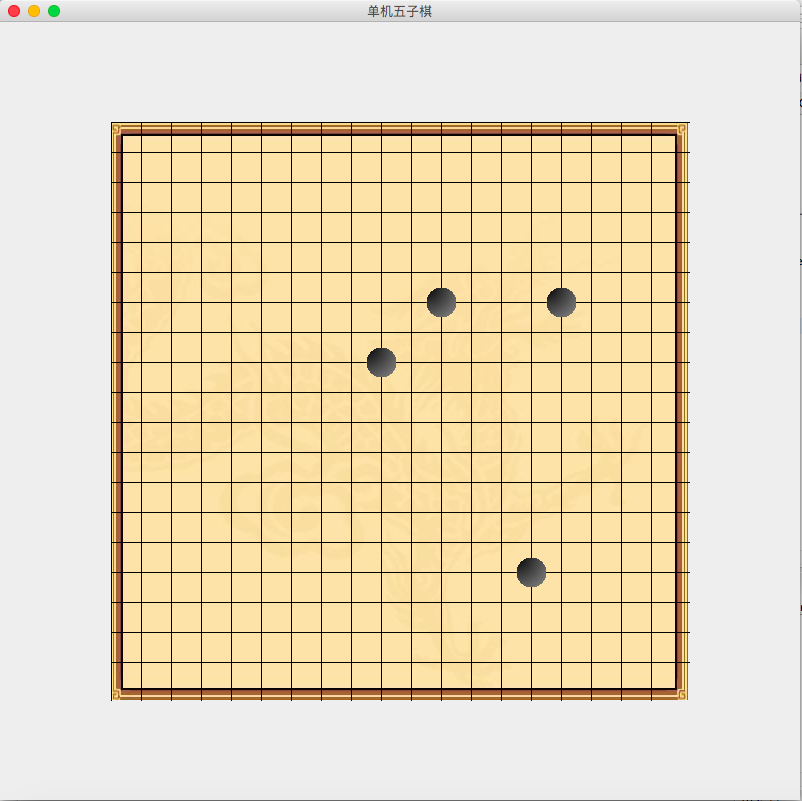
以上就是本文的全部?jī)?nèi)容,希望對(duì)大家的學(xué)習(xí)有所幫助,也希望大家多多支持服務(wù)器之家。
原文鏈接:https://blog.csdn.net/v_xchen_v/article/details/53438858















