本文實例為大家分享了java socket編程實現(xiàn)多人交互聊天室的具體代碼,供大家參考,具體內(nèi)容如下
本項目由三個.java文件(client.java、server.java、ui.java)和一個.jpg圖片文件組成ui.java是負責(zé)界面的構(gòu)成文件。本聊天室的界面極其簡單。主要分為兩個界面:第一個是啟動時需要登陸的界面如下:

輸入名字進去以后就可以直接聊天
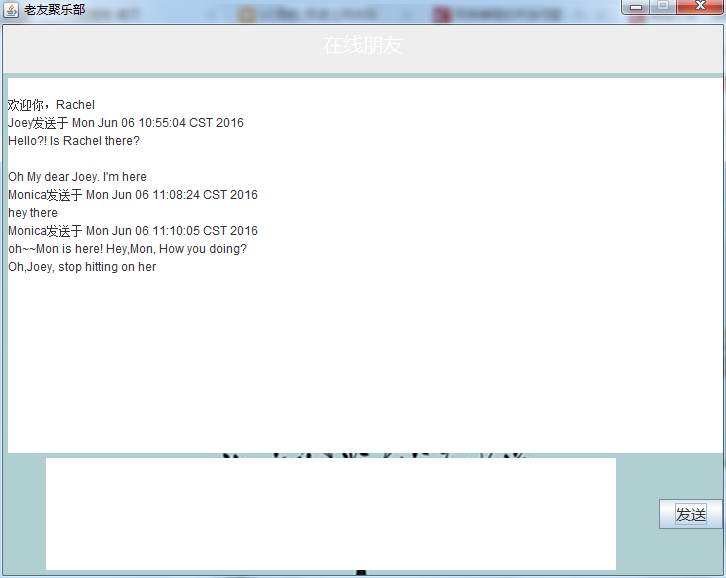
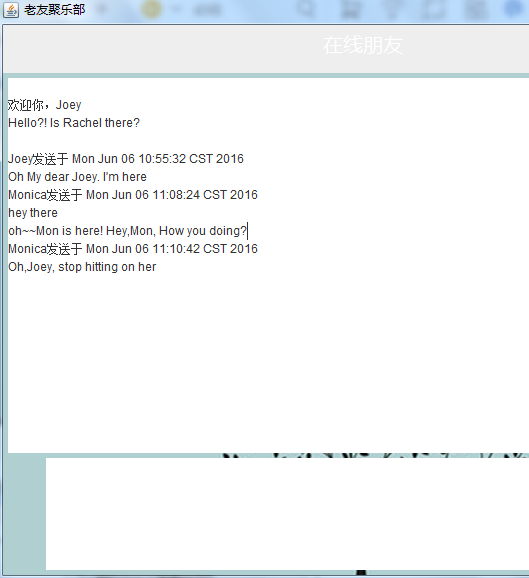
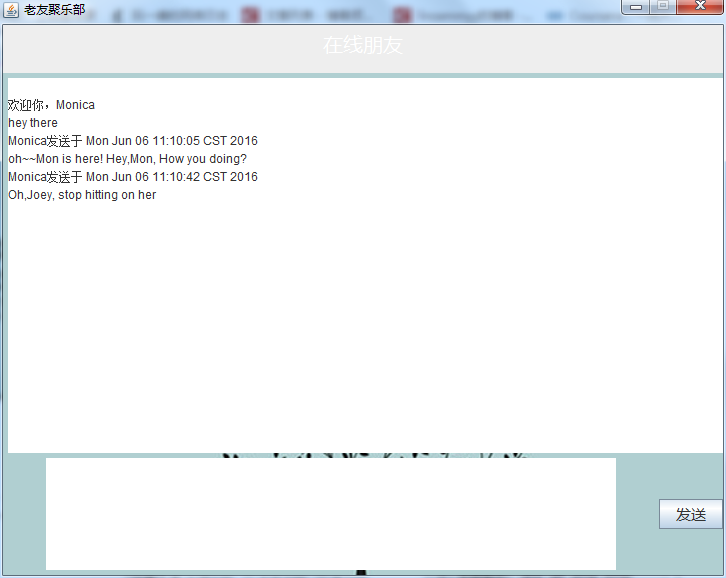
這個聊天室相當(dāng)于群聊,每一個登陸進去的人發(fā)的信息,其他人都會收到。
使用指南:
1.運行server.java文件,保證服務(wù)端的開啟
2.運行ui.java文件,界面登陸。每運行一個ui文件并登陸進去,就代表一個客戶進了群聊中,可進行對話。
程序簡單易懂,非常適合初學(xué)者練習(xí)網(wǎng)絡(luò)編程的知識。
client.java
|
1
2
3
4
5
6
7
8
9
10
11
12
13
14
15
16
17
18
19
20
21
22
23
24
25
26
27
28
29
30
31
32
33
34
35
36
37
38
39
40
41
42
43
44
45
46
47
48
49
50
51
52
53
54
55
56
57
58
59
60
61
62
63
64
|
import java.net.*;import java.io.*;import java.util.*;public class client{ string name; socket s; ui ui; //構(gòu)造方法 ,把ui對象傳過來 public client(ui ui){ this.ui = ui; } //從登陸界面獲得名字并傳去服務(wù)端 public void getname(string name){ try{ s = new socket("127.0.0.1",3000); cli1 d = new cli1(s,ui); d.start(); this.name = name; dataoutputstream dos = new dataoutputstream(s.getoutputstream()); dos.writeutf(name); }catch(exception e){ e.printstacktrace(); } } //從聊天界面獲得要發(fā)送的內(nèi)容并經(jīng)服務(wù)器轉(zhuǎn)發(fā)給各個客戶端 public void say(string content){ try{ dataoutputstream dos = new dataoutputstream(s.getoutputstream()); dos.writeutf(content); }catch(exception e){ e.printstacktrace(); } }}//輸入和輸出class cli1 extends thread { ui ui; socket s ; public cli1(socket s,ui ui){ this.s = s; this.ui=ui; } public void run(){ try{ while(true){ datainputstream dis = new datainputstream(s.getinputstream()); string content = dis.readutf(); if(!content.equals("")&&content!=null){ system.out.println(content); ui.say(content); } } }catch(exception e){ e.printstacktrace(); } }} |
server.java
|
1
2
3
4
5
6
7
8
9
10
11
12
13
14
15
16
17
18
19
20
21
22
23
24
25
26
27
28
29
30
31
32
33
34
35
36
37
38
39
40
41
42
43
44
45
46
47
48
49
50
51
52
53
54
55
56
57
58
59
60
61
62
63
64
65
66
67
68
69
70
71
72
73
74
75
76
77
|
import java.net.*;import java.io.*;import java.util.*;public class server{ static socket s; static socket[] soc; static string[] name; static int k = 5,i =0,j; public static void main(string[] args){ server ser = new server(); try{ serversocket ss = new serversocket(3000); soc = new socket[k]; name = new string[k]; while(true){ s = ss.accept(); soc[i]= s; j=i; i++; dataoutputstream dos = new dataoutputstream(s.getoutputstream()); datainputstream dis = new datainputstream(s.getinputstream()); name[j] = dis.readutf(); system.out.println(name[j]+"已進入群聊!"); dos.writeutf("歡迎你,"+name[j]); new ser1().start(); } }catch(connectexception e){ system.out.println("連接異常!!"); }catch(ioexception e){ e.printstacktrace(); } }}class ser1 extends thread{ public int j; public void run(){ try{ datainputstream read = new datainputstream((server.soc[server.j]).getinputstream()); j=server.j; while(true){ string con = read.readutf(); if(con!=null){ system.out.println("該線程j為"+j); for(int i = 0;i<server.soc.length;i++){ if((i!=j)&&(server.soc[i]!=null)){ dataoutputstream dos = new dataoutputstream((server.soc[i]).getoutputstream()); dos.writeutf(server.name[server.j]+"發(fā)送于 "+(new date())); dos.writeutf(con); } } }else{break;} } }catch(exception e){ e.printstacktrace(); } }} |
ui.java
|
1
2
3
4
5
6
7
8
9
10
11
12
13
14
15
16
17
18
19
20
21
22
23
24
25
26
27
28
29
30
31
32
33
34
35
36
37
38
39
40
41
42
43
44
45
46
47
48
49
50
51
52
53
54
55
56
57
58
59
60
61
62
63
64
65
66
67
68
69
70
71
72
73
74
75
76
77
78
79
80
81
82
83
84
85
86
87
88
89
90
91
92
93
94
95
96
97
98
99
100
101
102
103
104
105
106
107
108
109
110
111
112
113
114
115
116
117
118
119
120
121
122
123
124
125
126
127
128
129
130
131
132
133
134
135
136
137
138
139
140
141
142
143
144
145
146
147
148
149
150
151
152
153
154
155
156
157
158
159
160
161
162
163
164
165
166
167
168
169
170
171
172
173
174
175
176
177
178
179
180
181
182
183
184
185
186
187
188
189
190
191
192
193
194
195
196
197
198
199
200
201
202
203
204
205
206
207
208
209
210
211
212
213
214
215
216
217
218
219
220
221
222
223
224
225
226
227
228
229
230
231
232
233
234
235
236
237
|
import java.awt.*;import javax.swing.*;import java.awt.event.*;public class ui{ //主方法 public static void main(string[] args){ ui ui = new ui(); ui.cli = new client(ui); ui.initframe(); ui.showlogin(); } ser1 ser1 = new ser1(); //初始化業(yè)務(wù)對象 public client cli = null; public void initcli(){ } //初始化主窗口 public int width = 720; public int height = 550; public jframe jframe = null; //界面窗口 public jlayeredpane layeredpane = null; //層疊容器 public jpanel backlayer = null; //背景層 public jpanel frontlayer = null; //前景層 public cardlayout cardlayout = null; //前景層布局器 public void initframe(){ jframe = new jframe("老友聚樂部"); layeredpane = new jlayeredpane(); layeredpane.setpreferredsize(new dimension(width, height)); jframe.add(layeredpane); jframe.setresizable(false); jframe.pack(); jframe.setvisible(true); jframe.setdefaultcloseoperation(jframe.exit_on_close); backlayer = new jpanel(); ((flowlayout)backlayer.getlayout()).sethgap(0); ((flowlayout)backlayer.getlayout()).setvgap(0); backlayer.setsize(width,height); backlayer.setlocation(0,0); jlabel bg = new jlabel(new imageicon("12.jpg")); backlayer.add(bg); layeredpane.add(backlayer,new integer(0)); frontlayer = new jpanel(); cardlayout = new cardlayout(0,0); frontlayer.setlayout(cardlayout); frontlayer.setopaque(false); frontlayer.setsize(width,height); frontlayer.setlocation(0,0); layeredpane.add(frontlayer,new integer(1)); } //登錄界面 public jpanel loginpane = null; public jtextfield logincodeinput = null; public jlabel logintipslabel = null; public void showlogin(){ if(loginpane == null){ loginpane = new jpanel(); loginpane.setopaque(false); box loginbox = box.createverticalbox(); loginbox.add(box.createverticalstrut(180)); jpanel welcome_panel = new jpanel(); welcome_panel.setopaque(false); jlabel welcome_label = new jlabel("老友俱樂部"); welcome_label.setforeground(color.white); welcome_label.setfont(new font("微軟雅黑",font.plain,30)); welcome_panel.add(welcome_label); loginbox.add(welcome_panel); loginbox.add(box.createverticalstrut(50)); jpanel code_panel = new jpanel(); code_panel.setopaque(false); jlabel code_label = new jlabel("姓名:"); code_label.setforeground(color.white); code_label.setfont(new font("微軟雅黑",font.plain,25)); code_panel.add(code_label); logincodeinput = new jtextfield(10); logincodeinput.setfont(new font("微軟雅黑", font.plain,25)); code_panel.add(logincodeinput); loginbox.add(code_panel); loginbox.add(box.createverticalstrut(30)); jpanel btn_panel = new jpanel(); btn_panel.setopaque(false); jbutton login_btn = new jbutton("登 錄"); login_btn.setfont(new font("微軟雅黑",font.plain,15)); btn_panel.add(login_btn); jbutton reset_btn = new jbutton("重 置"); reset_btn.setfont(new font("微軟雅黑",font.plain,15)); btn_panel.add(reset_btn); loginbox.add(btn_panel); loginbox.add(box.createverticalstrut(10)); jpanel tips_panel = new jpanel(); tips_panel.setopaque(false); logintipslabel = new jlabel(""); logintipslabel.setforeground(new color(238,32,32)); logintipslabel.setfont(new font("微軟雅黑",font.plain,20)); tips_panel.add(logintipslabel); loginbox.add(tips_panel); loginpane.add(loginbox); frontlayer.add("loginpane",loginpane); cardlayout.show(frontlayer,"loginpane"); frontlayer.validate(); logincodeinput.requestfocus(); reset_btn.addactionlistener(new actionlistener(){ public void actionperformed(actionevent ae){ logincodeinput.settext(""); logintipslabel.settext(""); logincodeinput.requestfocus(); } }); login_btn.addactionlistener(new actionlistener(){ public void actionperformed(actionevent ae){ string code_str = logincodeinput.gettext(); if("".equals(code_str)){ logintipslabel.settext("姓名不能為空!"); logincodeinput.requestfocus(); }else{ cli.getname(code_str); showtalk(); } } }); }else{ cardlayout.show(frontlayer,"loginpane"); logincodeinput.settext(""); logintipslabel.settext(""); logincodeinput.requestfocus(); } } //聊天主界面 public jpanel menupane = null; public jtextarea input = null; public jtextarea talk = new jtextarea(25,70); public void showtalk(){ menupane = new jpanel(); menupane.setopaque(false); menupane.setlayout(new borderlayout()); jpanel up = new jpanel(); box tipsbox = box.createverticalbox(); menupane.add(up,borderlayout.north); //北邊頂上 up.add(tipsbox); jlabel tips_label = new jlabel("在線朋友"); tips_label.setforeground(color.white); tips_label.setfont(new font("微軟雅黑",font.plain,20)); tips_label.setalignmentx(component.left_alignment); tipsbox.add(tips_label); tipsbox.add(box.createverticalstrut(10)); jlabel uptxt = new jlabel(""); //接收在線朋友(需完善) tipsbox.add(uptxt); jpanel talk_panel = new jpanel();//中間聊天對話框 talk_panel.setopaque(false); menupane.add(talk_panel,borderlayout.west); jscrollpane sp = new jscrollpane(talk); talk_panel.add(talk); box inputbox = box.createhorizontalbox(); //下邊輸入框 menupane.add(inputbox,borderlayout.south); jpanel input_panel = new jpanel(); input_panel.setopaque(false); //放置輸入框 input = new jtextarea(4,30); input.setfont(new font("微軟雅黑",font.plain,20)); input.setalignmentx(component.left_alignment); input_panel.add(input); inputbox.add(input_panel); inputbox.add(box.createhorizontalstrut(0)); jbutton send_btn = new jbutton("發(fā)送"); send_btn.setfont(new font("微軟雅黑",font.plain,15)); inputbox.add(send_btn); frontlayer.add("menupane",menupane); cardlayout.show(frontlayer,"menupane"); frontlayer.validate(); send_btn.addactionlistener(new actionlistener(){ public void actionperformed(actionevent ae){ string append = talk.gettext(); string content = input.gettext(); talk.settext(append+'\n'+content); input.settext(""); cli.say(content); } }); } public void say(string content){ if(talk!=null){ string append = talk.gettext(); talk.settext(append+'\n'+content); } } } |
以上就是本文的全部內(nèi)容,希望對大家的學(xué)習(xí)有所幫助,也希望大家多多支持萬仟網(wǎng)。
原文鏈接:https://blog.csdn.net/linzammyy/article/details/51594445















