背景
在最近的項目中,有一個需求是對一個很大的數據庫進行查詢,數據量大概在幾千萬條。但同時對查詢速度的要求也比較高。
這個數據庫之前在沒有使用presto的情況下,使用的是hive,使用hive進行一個簡單的查詢,速度可能在幾分鐘。當然幾分鐘也并不完全是跑sql的時間,這里面包含發請求,查詢數據并且返回數據的時間的總和。但是即使這樣,這樣的速度明顯不能滿足交互式的查詢需求。
我們的下一個解決方案就是presto,在使用了presto之后,查詢速度降到了秒級。但是對于一個前端查詢界面的交互式查詢來說,十幾秒仍然是一個不能接受的時間。
雖然presto相比hive已經快了很多(facebook官方宣稱的是10倍),但是對分頁的支持不是很友好。我在使用的時候是自己在后端實現的分頁。
在這種情況下應用緩存實屬無奈之舉。講道理,優化應從底層開始,自底而上。上層優化的方式和效率感覺都很有局限。
<!--more-->
為什么要使用緩存
前端查詢中,單次查詢的匹配數據量有可能會達到上百甚至上千條,在前端中肯定是需要分頁展示的。就算每次查詢10條數據,整個查詢也要耗時6-8s的時間。想象一下,每翻一頁等10s的場景。
所以,此時使用redis緩存。減少請求數據庫的次數。將匹配的數據一并存入數據庫。這樣只有在第一次查詢時耗費長一點,一旦查詢完成,用戶點擊下一頁就是毫秒級別的操作了。
使用redistemplate
spring封裝了一個比較強大的模板,也就是redistemplate,方便在開發的時候操作redis緩存。在redis中可以存儲string、list、set、hash、zset。下面將針對list和hash分別介紹。
list
redis中的list為簡單的字符串列表,常見的有下面幾種操作。
haskey
判斷一個鍵是否存在,只需要調用haskey就可以了。假設這個key是test,具體用法如下。
|
1
2
3
4
5
|
if (redistemplate.haskey("test")) { system.out.println("存在");} else { system.out.println("不存在");} |
range
該函數用于從redis緩存中獲取指定區間的數據。具體用法如下。
|
1
2
3
4
5
6
7
8
9
10
11
|
if (redistemplate.haskey("test")) { // 該鍵的值為 [4, 3, 2, 1] system.out.println(redistemplate.opsforlist().range("test", 0, 0)); // [4] system.out.println(redistemplate.opsforlist().range("test", 0, 1)); // [4, 3] system.out.println(redistemplate.opsforlist().range("test", 0, 2)); // [4, 3, 2] system.out.println(redistemplate.opsforlist().range("test", 0, 3)); // [4, 3, 2, 1] system.out.println(redistemplate.opsforlist().range("test", 0, 4)); // [4, 3, 2, 1] system.out.println(redistemplate.opsforlist().range("test", 0, 5)); // [4, 3, 2, 1] system.out.println(redistemplate.opsforlist().range("test", 0, -1)); // [4, 3, 2, 1] 如果結束位是-1, 則表示取所有的值} |
delete
刪除某個鍵。
|
1
2
3
4
5
6
7
8
9
10
|
list<string> test = new arraylist<>();test.add("1");test.add("2");test.add("3");test.add("4");redistemplate.opsforlist().rightpushall("test", test);system.out.println(redistemplate.opsforlist().range("test", 0, -1)); // [1, 2, 3, 4]redistemplate.delete("test");system.out.println(redistemplate.opsforlist().range("test", 0, -1)); // [] |
size
獲取該鍵的集合長度。
|
1
2
3
4
5
6
7
8
|
list<string> test = new arraylist<>();test.add("1");test.add("2");test.add("3");test.add("4");redistemplate.opsforlist().rightpushall("test", test);system.out.println(redistemplate.opsforlist().size("test")); // 4 |
leftpush
我們把存放這個值的地方想象成如圖所示的容器。
container
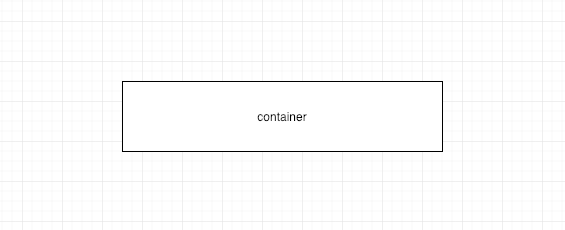
并且取數據總是從左邊取,但是存數據可以從左也可以從右。左就是leftpush,右就是rightpush。leftpush如下圖所示。
left-push

用法如下。
|
1
2
3
4
5
|
for (int i = 0; i < 4; i++) { integer value = i + 1; redistemplate.opsforlist().leftpush("test", value.tostring()); system.out.println(redistemplate.opsforlist().range("test", 0, -1));} |
控制臺輸出的結果如下。
[1]
[2, 1]
[3, 2, 1]
[4, 3, 2, 1]
leftpushall
基本和leftpush一樣,只不過是一次性的將list入棧。
|
1
2
3
4
5
6
7
|
list<string> test = new arraylist<>();test.add("1");test.add("2");test.add("3");test.add("4");redistemplate.opsforlist().leftpushall("test", test);system.out.println(redistemplate.opsforlist().range("test", 0, -1)); // [4, 3, 2, 1] |
當然你也可以這樣
|
1
2
|
redistemplate.opsforlist().leftpushall("test", test);system.out.println(redistemplate.opsforlist().range("test", 0, -1)); // [4, 3, 2, 1] |
leftpushifpresent
跟leftpush是同樣的操作,唯一的不同是,當且僅當key存在時,才會更新key的值。如果key不存在則不會對數據進行任何操作。
|
1
2
3
4
5
|
redistemplate.delete("test");redistemplate.opsforlist().leftpushifpresent("test", "1");redistemplate.opsforlist().leftpushifpresent("test", "2");system.out.println(redistemplate.opsforlist().range("test", 0, -1)); // [] |
leftpop
該函數用于移除上面我們抽象的容器中的最左邊的一個元素。
|
1
2
3
4
5
6
7
8
9
10
11
12
|
list<string> test = new arraylist<>();test.add("1");test.add("2");test.add("3");test.add("4");redistemplate.opsforlist().rightpushall("test", test);redistemplate.opsforlist().leftpop("test"); // [2, 3, 4]redistemplate.opsforlist().leftpop("test"); // [3, 4]redistemplate.opsforlist().leftpop("test"); // [4]redistemplate.opsforlist().leftpop("test"); // []redistemplate.opsforlist().leftpop("test"); // [] |
值得注意的是,當返回為空后,在redis中這個key也不復存在了。如果此時再調用leftpushifpresent,是無法再添加數據的。有代碼有真相。
|
1
2
3
4
5
6
7
8
9
10
11
12
13
14
15
|
list<string> test = new arraylist<>();test.add("1");test.add("2");test.add("3");test.add("4");redistemplate.opsforlist().rightpushall("test", test);redistemplate.opsforlist().leftpop("test"); // [2, 3, 4]redistemplate.opsforlist().leftpop("test"); // [3, 4]redistemplate.opsforlist().leftpop("test"); // [4]redistemplate.opsforlist().leftpop("test"); // []redistemplate.opsforlist().leftpop("test"); // []redistemplate.opsforlist().leftpushifpresent("test", "1"); // []redistemplate.opsforlist().leftpushifpresent("test", "1"); // [] |
rightpush
rightpush如下圖所示。
right-push

用法如下。
|
1
2
3
4
5
|
for (int i = 0; i < 4; i++) { integer value = i + 1; redistemplate.opsforlist().leftpush("test", value.tostring()); system.out.println(redistemplate.opsforlist().range("test", 0, -1));} |
控制臺輸出的結果如下。
[1]
[1, 2]
[1, 2, 3]
[1, 2, 3, 4]
rightpushall
同rightpush,一次性將list存入。
|
1
2
3
4
5
6
7
|
list<string> test = new arraylist<>();test.add("1");test.add("2");test.add("3");test.add("4");redistemplate.opsforlist().leftpushall("test", test);system.out.println(redistemplate.opsforlist().range("test", 0, -1)); // [1, 2, 3, 4] |
當然你也可以這樣。
|
1
2
|
redistemplate.opsforlist().rightpushall("test", "1", "2", "3", "4");system.out.println(redistemplate.opsforlist().range("test", 0, -1)); // [1, 2, 3, 4] |
rightpushifpresent
跟rightpush是同樣的操作,唯一的不同是,當且僅當key存在時,才會更新key的值。如果key不存在則不會對數據進行任何操作。
|
1
2
3
4
5
|
redistemplate.delete("test");redistemplate.opsforlist().rightpushifpresent("test", "1");redistemplate.opsforlist().rightpushifpresent("test", "2");system.out.println(redistemplate.opsforlist().range("test", 0, -1)); // [] |
rightpop
該函數用于移除上面我們抽象的容器中的最右邊的一個元素。
|
1
2
3
4
5
6
7
8
9
10
11
12
|
list<string> test = new arraylist<>();test.add("1");test.add("2");test.add("3");test.add("4");redistemplate.opsforlist().rightpushall("test", test);redistemplate.opsforlist().rightpop("test"); // [1, 2, 3]redistemplate.opsforlist().rightpop("test"); // [1, 2]redistemplate.opsforlist().rightpop("test"); // [1]redistemplate.opsforlist().rightpop("test"); // []redistemplate.opsforlist().rightpop("test"); // [] |
與leftpop一樣,返回空之后,再調用rightpushifpresent,是無法再添加數據的。
index
獲取list中指定位置的元素。
|
1
2
3
4
5
6
7
8
9
10
|
if (redistemplate.haskey("test")) { // 該鍵的值為 [1, 2, 3, 4] system.out.println(redistemplate.opsforlist().index("test", -1)); // 4 system.out.println(redistemplate.opsforlist().index("test", 0)); // 1 system.out.println(redistemplate.opsforlist().index("test", 1)); // 2 system.out.println(redistemplate.opsforlist().index("test", 2)); // 3 system.out.println(redistemplate.opsforlist().index("test", 3)); // 4 system.out.println(redistemplate.opsforlist().index("test", 4)); // null system.out.println(redistemplate.opsforlist().index("test", 5)); // null} |
值得注意的有兩點。一個是如果下標是-1的話,則會返回list最后一個元素,另一個如果數組下標越界,則會返回null。
trim
用于截取指定區間的元素,可能你會理解成與range是一樣的作用。看了下面的代碼之后應該就會立刻理解。
|
1
2
3
4
5
6
7
8
|
list<string> test = new arraylist<>();test.add("1");test.add("2");test.add("3");test.add("4");redistemplate.opsforlist().rightpushall("test", test); // [1, 2, 3, 4]redistemplate.opsforlist().trim("test", 0, 2); // [1, 2, 3] |
其實作用完全不一樣。range是獲取指定區間內的數據,而trim是留下指定區間的數據,刪除不在區間的所有數據。trim是void,不會返回任何數據。
remove
用于移除鍵中指定的元素。接受3個參數,分別是緩存的鍵名,計數事件,要移除的值。計數事件可以傳入的有三個值,分別是-1、0、1。
-1代表從存儲容器的最右邊開始,刪除一個與要移除的值匹配的數據;0代表刪除所有與傳入值匹配的數據;1代表從存儲容器的最左邊開始,刪除一個與要移除的值匹配的數據。
|
1
2
3
4
5
6
7
8
9
10
11
12
13
14
15
16
17
18
19
20
|
list<string> test = new arraylist<>();test.add("1");test.add("2");test.add("3");test.add("4");test.add("4");test.add("3");test.add("2");test.add("1");redistemplate.opsforlist().rightpushall("test", test); // [1, 2, 3, 4, 4, 3, 2, 1]// 當計數事件是-1、傳入值是1時redistemplate.opsforlist().remove("test", -1, "1"); // [1, 2, 3, 4, 4, 3, 2]// 當計數事件是1,傳入值是1時redistemplate.opsforlist().remove("test", 1, "1"); // [2, 3, 4, 4, 3, 2]// 當計數事件是0,傳入值是4時redistemplate.opsforlist().remove("test", 0, "4"); // [2, 3, 3, 2] |
rightpopandleftpush
該函數用于操作兩個鍵之間的數據,接受三個參數,分別是源key、目標key。該函數會將源key進行rightpop,再將返回的值,作為輸入參數,在目標key上進行leftpush。具體代碼如下。
|
1
2
3
4
5
6
7
8
9
10
11
12
13
14
15
16
17
18
|
list<string> test = new arraylist<>();test.add("1");test.add("2");test.add("3");test.add("4");list<string> test2 = new arraylist<>();test2.add("1");test2.add("2");test2.add("3");redistemplate.opsforlist().rightpushall("test", test); // [1, 2, 3, 4]redistemplate.opsforlist().rightpushall("test2", test2); // [1, 2, 3]redistemplate.opsforlist().rightpopandleftpush("test", "test2");system.out.println(redistemplate.opsforlist().range("test", 0, -1)); // [1, 2, 3]system.out.println(redistemplate.opsforlist().range("test2", 0, -1)); // [4, 1, 2, 3] |
hash
存儲類型為hash其實很好理解。在上述的list中,一個redis的key可以理解為一個list,而在hash中,一個redis的key可以理解為一個hashmap。
put
用于寫入數據。
|
1
2
3
4
5
6
7
8
|
list<string> list = new arraylist<>();list.add("1");list.add("2");list.add("3");list.add("4");redistemplate.opsforhash().put("test", "map", list.tostring()); // [1, 2, 3, 4]redistemplate.opsforhash().put("test", "isadmin", true); // true |
putall
用于一次性向一個hash鍵中添加多個key。
|
1
2
3
4
5
6
7
8
9
10
11
12
13
14
15
|
list<string> list = new arraylist<>();list.add("1");list.add("2");list.add("3");list.add("4");list<string> list2 = new arraylist<>();list2.add("5");list2.add("6");list2.add("7");list2.add("8");map<string, string> valuemap = new hashmap<>();valuemap.put("map1", list.tostring());valuemap.put("map2", list2.tostring());redistemplate.opsforhash().putall("test", valuemap); // {map2=[5, 6, 7, 8], map1=[1, 2, 3, 4]} |
putifabsent
用于向一個hash鍵中寫入數據。當key在hash鍵中已經存在時,則不會寫入任何數據,只有在hash鍵中不存在這個key時,才會寫入數據。
同時,如果連這個hash鍵都不存在,redistemplate會新建一個hash鍵,再寫入key。
|
1
2
3
4
5
6
7
|
list<string> list = new arraylist<>();list.add("1");list.add("2");list.add("3");list.add("4");redistemplate.opsforhash().putifabsent("test", "map", list.tostring());system.out.println(redistemplate.opsforhash().entries("test")); // {map=[1, 2, 3, 4]} |
get
用于獲取數據。
|
1
2
3
4
5
6
7
8
9
10
11
12
13
14
15
16
17
18
|
list<string> list = new arraylist<>();list.add("1");list.add("2");list.add("3");list.add("4");redistemplate.opsforhash().put("test", "map", list.tostring());redistemplate.opsforhash().put("test", "isadmin", true);system.out.println(redistemplate.opsforhash().get("test", "map")); // [1, 2, 3, 4]system.out.println(redistemplate.opsforhash().get("test", "isadmin")); // trueboolean bool = (boolean) redistemplate.opsforhash().get("test", "isadmin");system.out.println(bool); // truestring str = redistemplate.opsforhash().get("test", "map").tostring();list<string> array = jsonarray.parsearray(str, string.class);system.out.println(array.size()); // 4 |
值得注意的是,使用get函數獲取的數據都是object類型。
所以需要使用類型與上述例子中的布爾類型的話,則需要強制轉換一次。list類型則可以使用fastjson這種工具來進行轉換。轉換的例子已列舉在上述代碼中。
delete
用于刪除一個hash鍵中的key。可以理解為刪除一個map中的某個key。
|
1
2
3
4
5
6
7
8
9
10
11
12
13
14
15
16
|
list<string> list = new arraylist<>();list.add("1");list.add("2");list.add("3");list.add("4");list<string> list2 = new arraylist<>();list2.add("5");list2.add("6");list2.add("7");list2.add("8");map<string, string> valuemap = new hashmap<>();valuemap.put("map1", list.tostring());valuemap.put("map2", list2.tostring());redistemplate.opsforhash().putall("test", valuemap); // {map2=[5, 6, 7, 8], map1=[1, 2, 3, 4]}redistemplate.opsforhash().delete("test", "map1"); // {map2=[5, 6, 7, 8]} |
values
用于獲取一個hash類型的鍵的所有值。
|
1
2
3
4
5
6
7
8
9
10
|
list<string> list = new arraylist<>();list.add("1");list.add("2");list.add("3");list.add("4");redistemplate.opsforhash().put("test", "map", list.tostring());redistemplate.opsforhash().put("test", "isadmin", true);system.out.println(redistemplate.opsforhash().values("test")); // [[1, 2, 3, 4], true] |
entries
用于以map的格式獲取一個hash鍵的所有值。
|
1
2
3
4
5
6
7
8
9
10
11
12
13
|
list<string> list = new arraylist<>();list.add("1");list.add("2");list.add("3");list.add("4");redistemplate.opsforhash().put("test", "map", list.tostring());redistemplate.opsforhash().put("test", "isadmin", true);map<string, string> map = redistemplate.opsforhash().entries("test");system.out.println(map.get("map")); // [1, 2, 3, 4]system.out.println(map.get("map") instanceof string); // truesystem.out.println(redistemplate.opsforhash().entries("test")); // {a=[1, 2, 3, 4], isadmin=true} |
haskey
用于獲取一個hash鍵中是否含有某個鍵。
|
1
2
3
4
5
6
7
8
9
10
11
12
|
ist<string> list = new arraylist<>();list.add("1");list.add("2");list.add("3");list.add("4");redistemplate.opsforhash().put("test", "map", list.tostring());redistemplate.opsforhash().put("test", "isadmin", true);system.out.println(redistemplate.opsforhash().haskey("test", "map")); // truesystem.out.println(redistemplate.opsforhash().haskey("test", "b")); // falsesystem.out.println(redistemplate.opsforhash().haskey("test", "isadmin")); // true |
keys
用于獲取一個hash鍵中所有的鍵。
|
1
2
3
4
5
6
7
8
9
10
|
list<string> list = new arraylist<>();list.add("1");list.add("2");list.add("3");list.add("4");redistemplate.opsforhash().put("test", "map", list.tostring());redistemplate.opsforhash().put("test", "isadmin", true);system.out.println(redistemplate.opsforhash().keys("test")); // [a, isadmin] |
size
用于獲取一個hash鍵中包含的鍵的數量。
|
1
2
3
4
5
6
7
8
9
10
|
list<string> list = new arraylist<>();list.add("1");list.add("2");list.add("3");list.add("4");redistemplate.opsforhash().put("test", "map", list.tostring());redistemplate.opsforhash().put("test", "isadmin", true);system.out.println(redistemplate.opsforhash().size("test")); // 2 |
increment
用于讓一個hash鍵中的某個key,根據傳入的值進行累加。傳入的數值只能是double或者long,不接受浮點型
|
1
2
3
4
5
6
|
redistemplate.opsforhash().increment("test", "a", 3);redistemplate.opsforhash().increment("test", "a", -3);redistemplate.opsforhash().increment("test", "a", 1);redistemplate.opsforhash().increment("test", "a", 0);system.out.println(redistemplate.opsforhash().entries("test")); // {a=1} |
multiget
用于批量的獲取一個hash鍵中多個key的值。
|
1
2
3
4
5
6
7
8
9
10
11
12
13
14
15
16
17
18
19
20
|
list<string> list = new arraylist<>();list.add("1");list.add("2");list.add("3");list.add("4");list<string> list2 = new arraylist<>();list2.add("5");list2.add("6");list2.add("7");list2.add("8");redistemplate.opsforhash().put("test", "map1", list.tostring()); // [1, 2, 3, 4]redistemplate.opsforhash().put("test", "map2", list2.tostring()); // [5, 6, 7, 8]list<string> keys = new arraylist<>();keys.add("map1");keys.add("map2");system.out.println(redistemplate.opsforhash().multiget("test", keys)); // [[1, 2, 3, 4], [5, 6, 7, 8]]system.out.println(redistemplate.opsforhash().multiget("test", keys) instanceof list); // true |
scan
獲取所以匹配條件的hash鍵中key的值。我查過一些資料,大部分寫的是無法模糊匹配,我自己嘗試了一下,其實是可以的。如下,使用scan模糊匹配hash鍵的key中,帶scan的key。
|
1
2
3
4
5
6
7
8
9
10
11
12
13
14
15
16
17
18
19
20
21
22
23
24
25
26
27
28
29
|
list<string> list = new arraylist<>();list.add("1");list.add("2");list.add("3");list.add("4");list<string> list2 = new arraylist<>();list2.add("5");list2.add("6");list2.add("7");list2.add("8");list<string> list3 = new arraylist<>();list3.add("9");list3.add("10");list3.add("11");list3.add("12");map<string, string> valuemap = new hashmap<>();valuemap.put("map1", list.tostring());valuemap.put("scan_map2", list2.tostring());valuemap.put("map3", list3.tostring());redistemplate.opsforhash().putall("test", valuemap); // {scan_map2=[5, 6, 7, 8], map3=[9, 10, 11, 12], map1=[1, 2, 3, 4]}cursor<map.entry<string, string>> cursor = redistemplate.opsforhash().scan("test", scanoptions.scanoptions().match("*scan*").build());if (cursor.hasnext()) { while (cursor.hasnext()) { map.entry<string, string> entry = cursor.next(); system.out.println(entry.getvalue()); // [5, 6, 7, 8] }} |
引入redistemplate
如果大家看懂了怎么用,就可以將redistemplate引入項目中了。
引入pom依賴
|
1
2
3
4
5
|
<dependency> <groupid>org.springframework.boot</groupid> <artifactid>spring-boot-starter-data-redis</artifactid> <version>2.0.5.release</version></dependency> |
新建配置文件
然后需要新建一個redisconfig配置文件。
|
1
2
3
4
5
6
7
8
9
10
11
12
13
14
15
16
17
18
19
20
21
22
23
24
25
26
27
28
29
30
31
32
33
34
35
36
37
38
|
package com.detectivehlh;import com.fasterxml.jackson.annotation.jsonautodetect;import com.fasterxml.jackson.annotation.propertyaccessor;import com.fasterxml.jackson.databind.objectmapper;import org.springframework.context.annotation.bean;import org.springframework.context.annotation.configuration;import org.springframework.data.redis.connection.redisconnectionfactory;import org.springframework.data.redis.core.redistemplate;import org.springframework.data.redis.core.stringredistemplate;import org.springframework.data.redis.serializer.jackson2jsonredisserializer;/** * redisconfig * * @author lunhao hu * @date 2019-01-17 15:12 **/@configurationpublic class redisconfig { @bean public redistemplate<string, string> redistemplate(redisconnectionfactory factory) { objectmapper om = new objectmapper(); om.setvisibility(propertyaccessor.all, jsonautodetect.visibility.any); om.enabledefaulttyping(objectmapper.defaulttyping.non_final); //redis序列化 jackson2jsonredisserializer jackson2jsonredisserializer = new jackson2jsonredisserializer(object.class); jackson2jsonredisserializer.setobjectmapper(om); stringredistemplate template = new stringredistemplate(factory); template.setvalueserializer(jackson2jsonredisserializer); template.sethashkeyserializer(jackson2jsonredisserializer); template.sethashvalueserializer(jackson2jsonredisserializer); template.setvalueserializer(jackson2jsonredisserializer); template.afterpropertiesset(); return template; }} |
注入
將redistemplate注入到需要使用的地方。
|
1
2
|
@autowiredprivate redistemplate redistemplate; |
寫在后面
以上就是本文的全部內容,希望對大家的學習有所幫助,也希望大家多多支持服務器之家。
原文鏈接:https://segmentfault.com/a/1190000017940126#leftPush















