一、組合映射
組合是關(guān)聯(lián)關(guān)系的一種特殊情況,是關(guān)聯(lián)關(guān)系耦合度最高的一種關(guān)系,組合的主對(duì)象和子對(duì)象擁有相同的生命周期,主對(duì)像消亡的話子對(duì)象也會(huì)消亡。這里使用雇主和用戶作為示例,用戶和雇主都擁有聯(lián)系方式屬性,如果這里站在對(duì)象角度思考的話,常常會(huì)把對(duì)象模型繪制成為組合的方式,抽象出來(lái)一個(gè)共同的聯(lián)系方式類,然后兩種人分別包含相應(yīng)的聯(lián)系方式對(duì)象即可,向應(yīng)的對(duì)象模型時(shí)它的對(duì)象示例如下圖所示:
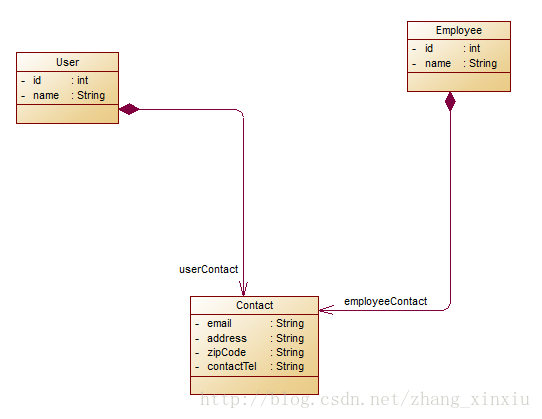
組合對(duì)象模型在生成相應(yīng)的關(guān)系模型后會(huì)把對(duì)應(yīng)的子類包含到主表中,所以對(duì)應(yīng)的表結(jié)構(gòu)會(huì)將相應(yīng)的屬性生成到對(duì)應(yīng)的表中,相應(yīng)的表結(jié)構(gòu)如下:

1.1 Employee類及映射文件
在對(duì)象模型中Employee和Contact之間擁有包含關(guān)系,在編寫(xiě)代碼時(shí)需要將Contact對(duì)象包含在Employee中。對(duì)應(yīng)的映射文件中也需要有Contact對(duì)象的映射,需要使用<component>標(biāo)簽來(lái)標(biāo)明組合的對(duì)象,并把對(duì)象的屬性添加到對(duì)象標(biāo)簽中。
清單一:Employee.java,類文件中除了基本的屬性外還需要分裝Contact對(duì)象,因?yàn)樗鼈冎g有一層包含關(guān)系。
|
1
2
3
4
5
6
7
8
9
10
11
12
13
14
15
16
17
18
19
20
21
22
23
24
25
26
27
28
29
30
31
|
package com.src.hibernate; public class Employee { //id號(hào) private int id; public int getId() { return id; } public void setId(int id) { this.id = id; } //名稱 private String name; public String getName() { return name; } public void setName(String name) { this.name = name; } //聯(lián)系對(duì)象 private Contact userContact; public Contact getUserContact() { return userContact; } public void setUserContact(Contact userContact) { this.userContact = userContact; } } |
清單二:Employee.hbm.xml,添加對(duì)應(yīng)的映射文件,映射的組合對(duì)象要使用<component>來(lái)標(biāo)明,并在該標(biāo)簽中添加對(duì)應(yīng)的對(duì)象屬性,具體如下代碼:
|
1
2
3
4
5
6
7
8
9
10
11
12
13
14
15
16
17
18
19
|
<?xml version="1.0"?> <!DOCTYPE hibernate-mapping PUBLIC "-//Hibernate/Hibernate Mapping DTD 3.0//EN" "http://hibernate.sourceforge.net/hibernate-mapping-3.0.dtd"> <hibernate-mapping> <class name="com.src.hibernate.Employee" table="t_employee"> <id name="id"> <generator class="native"/> </id> <property name="name"/> <component name="employeeContact"> <property name="email"/> <property name="address"/> <property name="zipCode"/> <property name="contactTel"/> </component> </class> </hibernate-mapping> |
1.2 User類及配置文件
清單三:User.java,它的內(nèi)容結(jié)構(gòu)和Employee.java的相同,其它的不再多說(shuō),看代碼:
|
1
2
3
4
5
6
7
8
9
10
11
12
13
14
15
16
17
18
19
20
21
22
23
24
25
26
27
28
29
30
31
|
package com.src.hibernate; public class User { //id號(hào) private int id; public int getId() { return id; } public void setId(int id) { this.id = id; } //姓名 private String name; public String getName() { return name; } public void setName(String name) { this.name = name; } //聯(lián)系對(duì)象 private Contact userContact; public Contact getUserContact() { return userContact; } public void setUserContact(Contact userContact) { this.userContact = userContact; } } |
清單四:User.hbm.xml,它的內(nèi)容結(jié)構(gòu)同Employee.hbm.xml內(nèi)容,主要是<component>標(biāo)簽的使用,很簡(jiǎn)單,代碼如下:
|
1
2
3
4
5
6
7
8
9
10
11
12
13
14
15
16
17
18
19
|
<?xml version="1.0"?> <!DOCTYPE hibernate-mapping PUBLIC "-//Hibernate/Hibernate Mapping DTD 3.0//EN" "http://hibernate.sourceforge.net/hibernate-mapping-3.0.dtd"> <hibernate-mapping> <class name="com.src.hibernate.User" table="t_user"> <id name="id"> <generator class="native"/> </id> <property name="name"/> <component name="userContact"> <property name="email"/> <property name="address"/> <property name="zipCode"/> <property name="contactTel"/> </component> </class> </hibernate-mapping> |
1.3 Contact.java類
該類文件沒(méi)有什么需要注意的地方,添加基本的屬性即可,也不需要為該類配置對(duì)應(yīng)的映射,所以它的內(nèi)容相當(dāng)?shù)暮?jiǎn)單。
|
1
2
3
4
5
6
7
8
9
10
11
12
13
14
15
16
17
18
19
20
21
22
23
24
25
26
27
28
29
30
31
32
33
34
35
36
37
38
39
40
|
package com.src.hibernate; public class Contact { //email地址 private String email; public String getEmail() { return email; } public void setEmail(String email) { this.email = email; } //住址 private String address; public String getAddress() { return address; } public void setAddress(String address) { this.address = address; } //郵編號(hào) private String zipCode; public String getZipCode() { return zipCode; } public void setZipCode(String zipCode) { this.zipCode = zipCode; } //聯(lián)系電話 private String contactTel; public String getContactTel() { return contactTel; } public void setContactTel(String contactTel) { this.contactTel = contactTel; } } |
1.4 生成結(jié)果
經(jīng)過(guò)上面的文件配置后接下來(lái)就可以生成相應(yīng)的數(shù)據(jù)庫(kù)表結(jié)構(gòu)了,生成的SQL語(yǔ)句如下:
|
1
2
3
4
|
drop table if exists t_employee drop table if exists t_user create table t_employee (id integer not null auto_increment, name varchar(255), email varchar(255), address varchar(255), zipCode varchar(255), contactTel varchar(255), primary key (id)) create table t_user (id integer not null auto_increment, name varchar(255), email varchar(255), address varchar(255), zipCode varchar(255), contactTel varchar(255), primary key (id)) |
生成的數(shù)據(jù)庫(kù)表結(jié)構(gòu)如下:

二、數(shù)據(jù)操作
組合映射得到的表結(jié)構(gòu)是一個(gè)完整的表,所以在寫(xiě)入和讀取數(shù)據(jù)時(shí)采用最原始的方法就可以實(shí)現(xiàn),這里還使用前幾篇文章中用到的測(cè)試方法來(lái)寫(xiě)入和讀取數(shù)據(jù),分別是使用save和load方法,具體操作見(jiàn)下文。
2.1 插入數(shù)據(jù)
這里使用User作為示例,Employee的寫(xiě)入操作同User。在寫(xiě)入數(shù)據(jù)時(shí)需要?jiǎng)?chuàng)建兩個(gè)對(duì)象,一個(gè)是聯(lián)系對(duì)象,另外一個(gè)是用戶對(duì)象,在保存時(shí)只需要保存用戶對(duì)象即可,相應(yīng)的聯(lián)系對(duì)象會(huì)連帶著保存。
|
1
2
3
4
5
6
7
8
9
10
11
12
13
14
15
16
17
18
19
20
21
22
23
24
25
26
27
28
29
30
31
32
|
public void testSave1(){ //聲明會(huì)話對(duì)象 Session session=null; try{ //獲取會(huì)話對(duì)象 session=HibernateUtils.getSession(); //開(kāi)啟會(huì)話 session.beginTransaction(); //創(chuàng)建連接對(duì)象 Contact userContact=new Contact(); userContact.setAddress("北京市"); userContact.setContactTel("1243435"); userContact.setZipCode("zipCode"); //創(chuàng)建用戶對(duì)象 User user=new User(); user.setName("zhangsan"); user.setUserContact(userContact); session.save(user); //提交會(huì)話 session.getTransaction().commit(); }catch(Exception e){ e.printStackTrace(); session.getTransaction().rollback(); }finally{ HibernateUtils.closeSession(session); } } |
生成的SQL語(yǔ)句:
|
1
|
insert into t_user (name, email, address, zipCode, contactTel) values (?, ?, ?, ?, ?) |
查看表結(jié)構(gòu)如下:

2.2讀取操作
同樣使用User作為示例,Employee的操作同User對(duì)象。讀取操作相當(dāng)?shù)暮?jiǎn)單,代碼如下:
|
1
2
3
4
5
6
7
8
9
10
11
12
13
14
15
16
17
18
19
20
21
22
23
|
public void testLoad1(){ //聲明會(huì)話對(duì)象 Session session=null; try{ //獲取會(huì)話對(duì)象 session=HibernateUtils.getSession(); //開(kāi)啟會(huì)話 session.beginTransaction(); //獲取user對(duì)象 User user=(User)session.load(User.class, 1); System.out.println("用戶姓名: "+user.getName()); //提交會(huì)話 session.getTransaction().commit(); }catch(Exception e){ e.printStackTrace(); session.getTransaction().rollback(); }finally{ HibernateUtils.closeSession(session); } } |
生成對(duì)應(yīng)的結(jié)果如下:
|
1
2
|
Hibernate: select user0_.id as id0_0_, user0_.name as name0_0_, user0_.email as email0_0_, user0_.address as address0_0_, user0_.zipCode as zipCode0_0_, user0_.contactTel as contactTel0_0_ from t_user user0_ where user0_.id=? 用戶姓名: zhangsan |
三、綜合實(shí)例
Account:
|
1
2
3
4
5
6
7
8
9
10
11
12
13
14
15
16
17
18
19
20
21
22
23
24
|
public class Account implements Serializable{ private int id; private double money; private Address address; public int getId() { return id; } public void setId(int id) { this.id = id; } public double getMoney() { return money; } public void setMoney(double money) { this.money = money; } public Address getAddress() { return address; } public void setAddress(Address address) { this.address = address; } } |
Address:
|
1
2
3
4
5
6
7
8
9
10
11
12
13
14
15
16
17
18
19
20
21
22
23
24
|
public class Address implements Serializable{ private String code; private String city; private String province; public String getCode() { return code; } public void setCode(String code) { this.code = code; } public String getCity() { return city; } public void setCity(String city) { this.city = city; } public String getProvince() { return province; } public void setProvince(String province) { this.province = province; } } |
Account.hbm.xml:
|
1
2
3
4
5
6
7
8
9
10
11
12
13
14
15
16
17
18
19
20
21
22
23
24
25
26
27
28
|
<?xml version="1.0" encoding="utf-8"?><!DOCTYPE hibernate-mapping PUBLIC "-//Hibernate/Hibernate Mapping DTD 3.0//EN""http://hibernate.sourceforge.net/hibernate-mapping-3.0.dtd"><!-- Mapping file autogenerated by MyEclipse Persistence Tools--><hibernate-mapping package="pojo"> <class name="Account" table="t_account" > <id name="id"> <column name="id"></column> <generator class="native"></generator> </id> <property name="money"> <column name="money"></column> </property> <component name="address"> <property name="code"> <column name="code"></column> </property> <property name="city"> <column name="city"></column> </property> <property name="province"> <column name="province"></column> </property> </component> </class></hibernate-mapping> |











