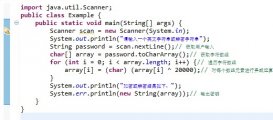MyBatis 的一個(gè)強(qiáng)大的特性之一通常是它的動(dòng)態(tài) SQL 能力。如果你有使用 JDBC 或其他 相似框架的經(jīng)驗(yàn),你就明白條件地串聯(lián) SQL 字符串在一起是多么的痛苦,確保不能忘了空格或在列表的最后省略逗號(hào)。動(dòng)態(tài) SQL 可以徹底處理這種痛苦。
動(dòng)態(tài)SQL
MyBatis的動(dòng)態(tài)SQL,解決了SQL字符串拼接的痛苦。
1.if
|
1
2
3
4
5
6
7
8
|
<select id="findActiveBlogWithTitleLike"parameterType="Blog" resultType="Blog">SELECT * FROM BLOGWHERE state = 'ACTIVE'<if test="title != null">AND title like #{title}</if></select> |
這條一句會(huì)提供一個(gè)可選的文本查找功能。如果沒(méi)有傳遞title,那么所有激活的博客都會(huì)被返回。
如果傳遞了title,那么就會(huì)查找相近的title。
2.choose,when,otherwise
|
1
2
3
4
5
6
7
8
9
10
11
12
13
14
15
16
|
<select id="findActiveBlogLike"parameterType="BLOG" resultType="BLOG">SELECT * FROM BLOGWHERE<choose><when test="title != null">AND title like #{title}</when><when test="author != null and author.name != null">AND title like #{author.name}</when><otherwise>AND featured = 1</otherwise></choose></select> |
注:如果上述條件都沒(méi)有匹配,則會(huì)變成SELECT * FROM BLOG WHERE
如果僅有第二個(gè)匹配,則會(huì)變成SELECT * FROM BLOG WHERE AND title LIKE somelike
顯然這樣會(huì)查詢失敗。要解決這個(gè)問(wèn)題,mybatis提供了解決方法。
|
1
2
3
4
5
6
7
8
9
10
11
12
13
14
15
16
17
18
|
<select id="findActiveBlogLike"parameterType="BLOG" resultType="BLOG">SELECT * FROM BLOGWHERE<trim prefix="WHERE" prefixOverrides="AND |OR "><choose><when test="title != null">AND title like #{title}</when><when test="author != null and author.name != null">AND title like #{author.name}</when><otherwise>AND featured = 1</otherwise></choose></trim></select> |
overrides屬性采用管道文本分隔符來(lái)覆蓋,這里的空白是重要的。它的結(jié)果就是移除在InnerText中overrides中指定的內(nèi)容。
3.set
|
1
2
3
4
5
6
7
8
9
10
|
<update id="updateAuthorIfNecessary"parameterType="Author">update Author<set><if test="username != null">username=#{username},</if><if test="password != null">password=#{password},</if><if test="email != null">email=#{email}</if></set>where id=#{id}</update> |
同上的問(wèn)題,優(yōu)化后:
|
1
2
3
4
5
6
7
8
9
10
11
12
|
<update id="updateAuthorIfNecessary"parameterType="Author">update Author<trim prefix="where" prefixOverrides=","><set><if test="username != null">username=#{username},</if><if test="password != null">password=#{password},</if><if test="email != null">email=#{email}</if></set>where id=#{id}</trim></update> |
以上所述是小編給大家介紹的MyBatis 動(dòng)態(tài)拼接Sql字符串的問(wèn)題,希望對(duì)大家有所幫助,如果大家有任何疑問(wèn)請(qǐng)給我留言,小編會(huì)及時(shí)回復(fù)大家的。在此也非常感謝大家對(duì)服務(wù)器之家網(wǎng)站的支持!