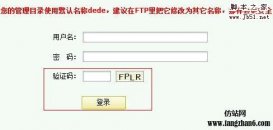出現(xiàn)這樣的情況后,您的用戶不得不再次去辛辛苦苦尋找在登陸前有極大興趣查看的文檔或欄目地址,當(dāng)您的文檔或欄目數(shù)量比較壯觀時(shí),這時(shí)候您的用戶就要發(fā)狂了。
解決方法
欄目頁(plus/list.php?tid=xx)
打開/plus/list.php文件,找到如下代碼:
1 include_once(DEDETEMPLATE.'/plus/view_msg_catalog.htm');
在其上一行加入如下代碼:
代碼如下:
//游客才顯示登錄連接
if($cfg_ml->M_Rank == 0){
$gourl = GetCurUrl();
$moremsg .= "請(qǐng)先 <a href='{$cfg_memberurl}/login.php?gourl={$gourl}'><font color='red'>登陸</font></a> 或 <a href='{$cfg_memberurl}/index_do.php?fmdo=user&dopost=regnew'><font color='red'>注冊(cè)</font></a> 吧。";
}
保存后即可。
內(nèi)容頁(plus/view.php?aid=x)
打開 plus/view.php文件,找到如下代碼:
1 include_once(DEDETEMPLATE.'/plus/view_msg.htm');
在其上一行加入如下代碼:
代碼如下:
//游客才顯示登錄連接
if($cfg_ml->M_Rank == 0){
$gourl = GetCurUrl();
$moremsg .= "請(qǐng)先 <a href='{$cfg_memberurl}/login.php?gourl={$gourl}'><font color='red'>登陸</font></a> 或 <a href='{$cfg_memberurl}/index_do.php?fmdo=user&dopost=regnew'><font color='red'>注冊(cè)</font></a> 吧。";
}
保存后即可。