swing自帶的metalbutton是非常丑的,不能滿足我們的實際需求,所以需要定制自己喜歡的按鈕,比如一個圖片按鈕等等。如下圖所示。
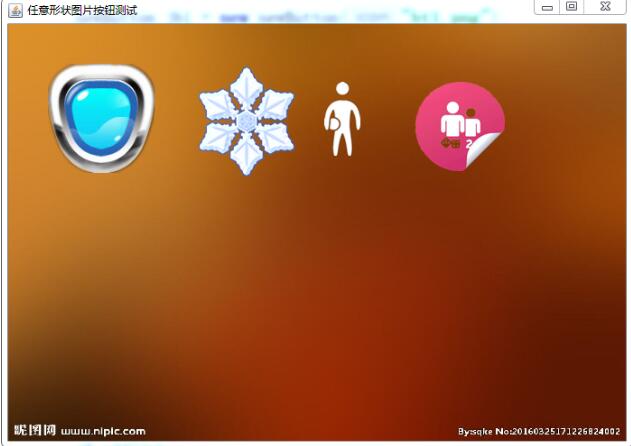
接著說明如何制作。
(1)找一些好看的按鈕圖片,但是按鈕可能在圖片內部,所以我們需要用美圖秀秀或者ps將按鈕摳出來。如下圖:

(2)將其保存為透明背景就可以了。
(3)然后寫一個我的按鈕類:
|
1
2
3
4
5
6
7
8
9
10
11
12
13
14
15
16
17
18
19
20
21
22
23
24
25
26
27
28
29
30
31
32
33
34
35
36
37
38
39
40
41
42
43
44
45
46
47
48
49
50
51
|
import javax.imageio.imageio; import javax.swing.*; import java.awt.*; import java.awt.image.bufferedimage; public class newbutton extends jbutton{ imageicon img; public newbutton(string icon){ super(); this.img = new imageicon(demo.class.getresource(icon)); setborderpainted(false); setcontentareafilled(false); setopaque(false); setsize(img.geticonwidth(),img.geticonheight()); try{ bi = imageio.read(demo.class.getresource(icon)); }catch(exception e){ joptionpane.showmessagedialog(this,"可能是圖片文件不存在","imageio異常",joptionpane.error_message); system.exit(0); } } @override public void paintcomponent(graphics g){ if(this.getmodel().ispressed()){ g.drawimage(img.getimage(),1,1,this); }else{ g.drawimage(img.getimage(),0,0,this); } super.paintcomponent(g); } bufferedimage bi ; int rgb,alpha; /** * 設置按鈕點擊范圍僅在圖片的非透明區域。 */ @override public boolean contains(int x,int y){ try{ rgb = bi.getrgb(x,y); alpha = (rgb>>24)&0xff; if(alpha==0){ return false; }else{ return true; } }catch(arrayindexoutofboundsexception e){ //當搜索到透明區域時,就getrgb拋出下表越界異常 return false; } } } |
上面的程序重寫了contains函數保證黨鼠標點擊區域限制在圖片的有效區域內。
(4)寫一個demo類測試:
|
1
2
3
4
5
6
7
8
9
10
11
12
13
14
15
16
17
18
19
20
21
22
23
24
25
26
27
28
29
30
31
32
33
34
35
36
37
38
39
40
41
42
43
44
45
46
47
48
49
|
import javax.swing.*; import java.awt.*; import java.net.url; public class demo { public demo(){ jf.setbounds(500,200,700,500); myjpanel jp = new myjpanel(demo.class.getresource("bg.jpg")); jp.setlayout(null); newbutton jb1 = new newbutton("bt1.png"); jb1.setlocation(44,44); jp.add(jb1); jb1 = new newbutton("snowflower.png"); jb1.setlocation(200,44); jp.add(jb1); jb1 = new newbutton("bt2.png"); jb1.setlocation(350,64); jp.add(jb1); jb1 = new newbutton("bt3.png"); jb1.setlocation(450,64); jp.add(jb1); jf.add(jp); jf.setdefaultcloseoperation(jframe.exit_on_close); jf.setvisible(true); } public static void main(string[] args){ new demo(); } private class myjpanel extends jpanel{ imageicon bg; public myjpanel(url bg) { this.setopaque(false);//要設置為透明。 this.bg = new imageicon(bg); } //用于設置背景圖片 @override public void paintcomponent(graphics g){ g.drawimage(bg.getimage(),0,0,this.getwidth(),this.getheight(),this); super.paintcomponent(g); } } } |
以上就是本文的全部內容,希望對大家的學習有所幫助,也希望大家多多支持服務器之家。
原文鏈接:http://blog.csdn.net/A694543965/article/details/78410828















