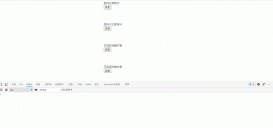簡述
學習vue的第二節,由于2.0版本并不向下兼容,視頻中的不少內不能實現。下面列出一些主要知識點
|
1
2
3
4
5
6
7
8
9
10
11
12
|
// v-on 可簡寫為@// 事件冒泡是指當點擊div內部的button觸發show1()時,必然會冒泡到div上執行show2(),這才層級div中很常見// 阻止冒泡,原生js法,設置事件對象的cancelBubble屬性為true// vue方法@click.stop// 阻止默認行為,原生js法,設置事件對象的preventDefault屬性為true// vue方法@contextmenu.prevent// 鍵盤事件獲取鍵碼,原生js法,使用事件對象的keyCode屬性// vue方法@keyup.鍵碼或鍵名,如獲取按下回車@keydown.13 或 @keydown.enter// 綁定屬性v-bind:src,簡寫 :src 只綁定一次使用v-once,將綁定內容轉義成html使用v-html |
基本知識:
vue
$http.jsonp().then()
:class
@keyup
@keydown
配置庫文件
|
1
2
3
|
<script src="lib\vue.js"></script><!-- vue本身不支持數據交互,必須引入vue-resource.js,現在vue官方也推薦axios.js--><script src="lib\vue-resource.js"></script> |
Script
|
1
2
3
4
5
6
7
8
9
10
11
12
13
14
15
16
17
18
19
20
21
22
23
24
25
26
27
28
29
30
31
32
33
34
35
36
37
38
39
40
41
42
43
44
45
46
47
|
<script> window.onload = function() { new Vue({ el: '#box', data: { myData: [], content: '', now: -1, }, methods: { get: function(ev) { // 這里的鍵碼只能通過事件對象$event傳進來,因為輸入大多數鍵都應該可以進行搜素,我們要排除的就是up(38)和down(40) if (ev.keyCode == 38 || ev.keyCode == 40) { return; } // 這里當按下的鍵是Enter時,應實現搜索跳轉功能 if(ev.keyCode == 13) { window.open('https://www.baidu.com/s?wd=' + this.content); this.content = ''; } this.$http.jsonp('https://sp0.baidu.com/5a1Fazu8AA54nxGko9WTAnF6hhy/su?wd=' + this.content, { jsonp: 'cb' }).then(function(res) { this.myData = res.data.s; }, function() { alert("搜索失敗"); }) }, changeDown: function() { this.now++; if(this.now == this.myData.length) { this.now = -1; } // 這里實現輸入框中也顯示同樣的內容 this.content = this.myData[this.now]; }, changeUp: function() { this.now--; if (this.now == -2) { this.now = this.myData.length; } this.content = this.myData[this.now]; } }, }) }</script> |
三個方法:get()用于對百度進行數據交互;cheangeDown()用于實現選中區域下移;changeUp()用于實現選中區域上移
HTML
|
1
2
3
4
5
6
7
8
9
10
11
12
|
<body> <div id="box"> <input type="text" name="" id="" v-model="content" @keyup="get($event)" @keydown.down="changeDown()" @keydown.up="changeUp()"> <ul> <!-- 這里注意給class添加屬性的時候采用的是{屬性:true/false}的形式 --> <li v-for="(item, index) in myData" :class="{grey: index==now}"> {{item}} </li> </ul> <p v-show="myData.length == 0">暫無數據...</p> </div></body> |
效果

以上就是本文的全部內容,希望對大家的學習有所幫助,也希望大家多多支持服務器之家。
原文鏈接:https://rebright.blog.csdn.net/article/details/79834497