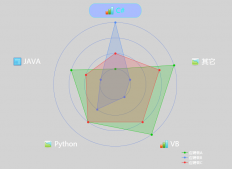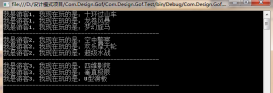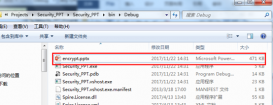效果如下:

鄙人雖然開發wpf有些時間,但之前一直是一些簡單template和style改改之類的工作,并沒有深入研究過。此次為了完成工作,首先也是網上搜了半天,沒有找到合適的代碼直接拷貝(搜索能力待提高),干脆就直接靜下心來琢磨琢磨。
一開始在界面上就放了slider,撓撓頭,怎么修改template才能達到效果呢?后來想到了blend,之前一直聽說很強大的界面設計工具,但是一直沒有用過,就趁此機會就簡單運用了一下。blend中很牛逼的就是編輯模板,通過創建模板副本,可以看到slider結構


結合代碼發現,thumb左右兩邊的reapeatbutton的寬度會隨著thumb的位置會變化。那問題就變得簡單很多,修改左repeatbutton的template就可以達到目的,核心代碼如下。
|
1
2
3
4
5
6
7
8
9
10
11
12
13
14
|
<style x:key="decreasebtn" targettype="{x:type repeatbutton}"> <setter property="template"> <setter.value> <controltemplate targettype="{x:type repeatbutton}"> <border background="{templatebinding background}" height="{templatebinding height}" width="{templatebinding width}"> <!--軌跡,設置background--> <border margin="0,0,-1,0" background="{staticresource sliderthumb.track.decreasebackground}" verticalalignment="center" height="4.0" /> </border> </controltemplate> </setter.value> </setter></style> |
完整代碼(只是考慮水平的slider):
|
1
2
3
4
5
6
7
8
9
10
11
12
13
14
15
16
17
18
19
20
21
22
23
24
25
26
27
28
29
30
31
32
33
34
35
36
37
38
39
40
41
42
43
44
45
46
47
48
49
50
51
52
53
54
55
56
57
58
59
60
61
62
63
64
65
66
67
68
69
70
71
72
73
74
75
76
77
78
79
80
81
82
83
84
85
86
87
88
89
90
91
92
93
94
95
96
97
98
99
100
101
102
103
104
105
106
107
108
109
110
111
112
113
114
115
116
117
118
119
120
121
122
123
124
125
126
127
128
129
130
131
132
133
134
135
136
137
138
139
140
141
142
143
144
145
146
147
148
149
150
151
152
153
154
155
156
157
158
159
160
161
162
163
164
165
166
167
168
|
<resourcedictionary xmlns="http://schemas.microsoft.com/winfx/2006/xaml/presentation" xmlns:x="http://schemas.microsoft.com/winfx/2006/xaml"> <solidcolorbrush x:key="sliderthumb.static.foreground" color="#ffe5e5e5"/> <solidcolorbrush x:key="sliderthumb.mouseover.background" color="gray"/> <solidcolorbrush x:key="sliderthumb.mouseover.border" color="#ff7eb4ea"/> <solidcolorbrush x:key="sliderthumb.pressed.background" color="gray"/> <solidcolorbrush x:key="sliderthumb.pressed.border" color="gray"/> <solidcolorbrush x:key="sliderthumb.disabled.background" color="#fff0f0f0"/> <solidcolorbrush x:key="sliderthumb.disabled.border" color="#ffd9d9d9"/> <solidcolorbrush x:key="sliderthumb.static.background" color="#989898"/> <controltemplate x:key="sliderthumbhorizontaltop" targettype="{x:type thumb}"> <grid horizontalalignment="center" uselayoutrounding="true" verticalalignment="center"> <path x:name="grip" data="m 0,6 c0,6 5.5,0 5.5,0 5.5,0 11,6 11,6 11,6 11,18 11,18 11,18 0,18 0,18 0,18 0,6 0,6 z" fill="{staticresource sliderthumb.static.background}" stretch="fill" snapstodevicepixels="true" stroke="{binding path=fill, relativesource={x:static relativesource.self}}" strokethickness="1" uselayoutrounding="true" verticalalignment="center"/> </grid> <controltemplate.triggers> <trigger property="ismouseover" value="true"> <setter property="fill" targetname="grip" value="{staticresource sliderthumb.mouseover.background}"/> <setter property="stroke" targetname="grip" value="{staticresource sliderthumb.mouseover.border}"/> </trigger> <trigger property="isdragging" value="true"> <setter property="fill" targetname="grip" value="{staticresource sliderthumb.pressed.background}"/> <setter property="stroke" targetname="grip" value="{staticresource sliderthumb.pressed.border}"/> </trigger> <trigger property="isenabled" value="false"> <setter property="fill" targetname="grip" value="{staticresource sliderthumb.disabled.background}"/> <setter property="stroke" targetname="grip" value="{staticresource sliderthumb.disabled.border}"/> </trigger> </controltemplate.triggers> </controltemplate> <controltemplate x:key="sliderthumbhorizontalbottom" targettype="{x:type thumb}"> <grid horizontalalignment="center" uselayoutrounding="true" verticalalignment="center"> <path x:name="grip" data="m 0,12 c0,12 5.5,18 5.5,18 5.5,18 11,12 11,12 11,12 11,0 11,0 11,0 0,0 0,0 0,0 0,12 0,12 z" fill="{staticresource sliderthumb.static.background}" stretch="fill" snapstodevicepixels="true" stroke="{binding path=fill, relativesource={x:static relativesource.self}}" strokethickness="1" uselayoutrounding="true" verticalalignment="center"/> </grid> <controltemplate.triggers> <trigger property="ismouseover" value="true"> <setter property="fill" targetname="grip" value="{staticresource sliderthumb.mouseover.background}"/> <setter property="stroke" targetname="grip" value="{staticresource sliderthumb.mouseover.border}"/> </trigger> <trigger property="isdragging" value="true"> <setter property="fill" targetname="grip" value="{staticresource sliderthumb.pressed.background}"/> <setter property="stroke" targetname="grip" value="{staticresource sliderthumb.pressed.border}"/> </trigger> <trigger property="isenabled" value="false"> <setter property="fill" targetname="grip" value="{staticresource sliderthumb.disabled.background}"/> <setter property="stroke" targetname="grip" value="{staticresource sliderthumb.disabled.border}"/> </trigger> </controltemplate.triggers> </controltemplate> <solidcolorbrush x:key="sliderthumb.track.background" color="#b6b6b6"/> <solidcolorbrush x:key="sliderthumb.track.decreasebackground" color="#45db5e"/> <style x:key="repeatbuttontransparent" targettype="{x:type repeatbutton}"> <setter property="overridesdefaultstyle" value="true"/> <setter property="background" value="transparent"/> <setter property="focusable" value="false"/> <setter property="istabstop" value="false"/> </style> <style x:key="decreasebtn" targettype="{x:type repeatbutton}" basedon="{staticresource repeatbuttontransparent}"> <setter property="template"> <setter.value> <controltemplate targettype="{x:type repeatbutton}"> <border background="{templatebinding background}" height="{templatebinding height}" width="{templatebinding width}"> <border margin="1,0,-1,0" background="{staticresource sliderthumb.track.decreasebackground}" verticalalignment="center" height="4.0" /> </border> </controltemplate> </setter.value> </setter> </style> <style x:key="increasebtn" targettype="{x:type repeatbutton}" basedon="{staticresource repeatbuttontransparent}"> <setter property="template"> <setter.value> <controltemplate targettype="{x:type repeatbutton}"> <border background="{templatebinding background}" height="{templatebinding height}" width="{templatebinding width}"/> </controltemplate> </setter.value> </setter> </style> <controltemplate x:key="sliderthumbhorizontaldefault" targettype="{x:type thumb}"> <grid horizontalalignment="center" uselayoutrounding="true" verticalalignment="center"> <path x:name="grip" data="m0 512c0 229.230208 229.805588 0 512 0 794.769792 0 1024 229.805588 1024 512 1024 794.769792 794.194412 1024 512 1024 229.230208 1024 0 794.194412 0 512z" strokethickness="1" fill="{staticresource sliderthumb.static.background}" stroke="{binding path=fill, relativesource={x:static relativesource.self}}" width="18" height="{binding path=width, relativesource={x:static relativesource.self}}" stretch="fill" snapstodevicepixels="true" uselayoutrounding="true" verticalalignment="center"/> </grid> <controltemplate.triggers> <trigger property="ismouseover" value="true"> <setter property="fill" targetname="grip" value="{staticresource sliderthumb.mouseover.background}"/> </trigger> <trigger property="isdragging" value="true"> <setter property="fill" targetname="grip" value="{staticresource sliderthumb.pressed.background}"/> <setter property="stroke" targetname="grip" value="{staticresource sliderthumb.pressed.border}"/> </trigger> <trigger property="isenabled" value="false"> <setter property="fill" targetname="grip" value="{staticresource sliderthumb.disabled.background}"/> <setter property="stroke" targetname="grip" value="{staticresource sliderthumb.disabled.border}"/> </trigger> </controltemplate.triggers> </controltemplate> <controltemplate x:key="sliderhorizontal" targettype="{x:type slider}"> <border x:name="border" borderbrush="{templatebinding borderbrush}" borderthickness="{templatebinding borderthickness}" background="{templatebinding background}" snapstodevicepixels="true"> <grid> <grid.rowdefinitions> <rowdefinition height="15"/> <rowdefinition height="auto" minheight="{templatebinding minheight}"/> <rowdefinition height="15"/> </grid.rowdefinitions> <tickbar x:name="toptick" fill="{templatebinding foreground}" height="4" margin="0,0,0,2" placement="top" grid.row="0" visibility="collapsed"/> <tickbar x:name="bottomtick" fill="{templatebinding foreground}" height="4" margin="0,2,0,0" placement="bottom" grid.row="2" visibility="collapsed"/> <border x:name="trackbackground" borderbrush="{staticresource sliderthumb.track.background}" borderthickness="1" background="{binding path=borderbrush, relativesource={x:static relativesource.self}}" height="4.0" margin="5,0" grid.row="1" verticalalignment="center"> <canvas horizontalalignment="stretch" margin="0,-1"> <rectangle x:name="part_selectionrange" fill="{dynamicresource {x:static systemcolors.highlightbrushkey}}" height="{binding path=height, elementname=trackbackground}" visibility="hidden"/> </canvas> </border> <track x:name="part_track" grid.row="1"> <track.decreaserepeatbutton> <repeatbutton command="{x:static slider.decreaselarge}" style="{staticresource decreasebtn}"/> </track.decreaserepeatbutton> <track.increaserepeatbutton> <repeatbutton command="{x:static slider.increaselarge}" style="{staticresource increasebtn}"/> </track.increaserepeatbutton> <track.thumb> <thumb x:name="thumb" focusable="false" height="20" overridesdefaultstyle="true" template="{staticresource sliderthumbhorizontaldefault}" verticalalignment="center" width="{binding path=height, relativesource={x:static relativesource.self}}"/> </track.thumb> </track> </grid> </border> <controltemplate.triggers> <trigger property="tickplacement" value="topleft"> <setter property="visibility" targetname="toptick" value="visible"/> <setter property="template" targetname="thumb" value="{staticresource sliderthumbhorizontaltop}"/> <setter property="margin" targetname="trackbackground" value="5,2,5,0"/> </trigger> <trigger property="tickplacement" value="bottomright"> <setter property="visibility" targetname="bottomtick" value="visible"/> <setter property="template" targetname="thumb" value="{staticresource sliderthumbhorizontalbottom}"/> <setter property="margin" targetname="trackbackground" value="5,0,5,2"/> </trigger> <trigger property="tickplacement" value="both"> <setter property="visibility" targetname="toptick" value="visible"/> <setter property="visibility" targetname="bottomtick" value="visible"/> </trigger> <trigger property="isselectionrangeenabled" value="true"> <setter property="visibility" targetname="part_selectionrange" value="visible"/> </trigger> </controltemplate.triggers> </controltemplate> <style x:key="sliderstyle" targettype="{x:type slider}"> <setter property="stylus.ispressandholdenabled" value="false"/> <setter property="background" value="transparent"/> <setter property="borderbrush" value="transparent"/> <setter property="template" value="{staticresource sliderhorizontal}"/> </style></resourcedictionary> |
其實最重要的還是控件的結構,只要對此很熟悉,做出理想的控件應該不難。
總結
以上所述是小編給大家介紹的wpf slider滑動條的顏色修改方法,希望對大家有所幫助,如果大家有任何疑問請給我留言,小編會及時回復大家的。在此也非常感謝大家對服務器之家網站的支持!
原文鏈接:https://www.cnblogs.com/hbatjzyb/archive/2018/08/01/9401218.html